
Tapping Skill Test
11 Achievements
1,000
6-8h
Xbox One
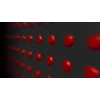
Excellent reflexes
Cheers to your quick reflex!
100
23.61%
How to unlock the Excellent reflexes achievement in Tapping Skill Test - Definitive Guide
NOTE: Game should be windowed mode or change the PixelSearch line to search a larger area by changing the numbers before running the script. For PixelSearch top left corner x,y and bottom right corner x,y are the four numbers. You want to make this search area small as that makes the script perform better.
Here's a script to make this easy even for those without touch devices. It is an AutoHotKey script which you can download and install by Googling for it.
Save the following as a text file with extension .ahk (for example: tapping.ahk).
2. Run the script by double clicking on the saved file.
3. Start up the game and click on Reflexes Measurement
4. Once the game starts, press F11.
5. When it ends, press F11.
You should have a score of 10.0 and age 13 which is more than enough for this achievement. For Age 20~29 achievement, stop the script midway like when you have 80-100 points by pressing F11, and that should be good.
Here's a script to make this easy even for those without touch devices. It is an AutoHotKey script which you can download and install by Googling for it.
Save the following as a text file with extension .ahk (for example: tapping.ahk).
2. Run the script by double clicking on the saved file.
3. Start up the game and click on Reflexes Measurement
4. Once the game starts, press F11.
5. When it ends, press F11.
You should have a score of 10.0 and age 13 which is more than enough for this achievement. For Age 20~29 achievement, stop the script midway like when you have 80-100 points by pressing F11, and that should be good.
9 Comments
On my computer, window had to be minimized and docked to the upper left corner to work. Happy boosting
By SwordofWhedon on 04 Jul 2018 02:34
^ This comment should be added to the solution. Could not get this to work properly when the window was full screen.
By Mr Granstaff on 14 Aug 2018 14:11
Ok. So the other guide is correct, but I have some details and tips to help people.
First up: What score range constitute getting into the 10's? When I finally got there, I scored a 5.7 and hit that 19. A run or two before that was a 5.5 or 5.6 and still a 20. It's not easy.
I did this on my laptop. You're going to need a touchscreen though. Not sure it will be possible with the mouse instead.
So how did I pull this off? Here we go:
1) Put my laptop with the screen facing up from a flat surface. I had it balanced that way.
2) Got the window to a fairly small size. Not the smallest, but enough to minimize the real estate. Having it stretch the whole width of my laptop screen was not helping.
3) When it came to clicking, I had two thoughts: Fingers or Stylus. I tried many times with the index/middle fingers on my hands at the same time. The only issue was that it covered some of the lights and I didn't pick up them quick enough. I instead switched to a stylus and the precision there made a huge difference.
You will need to be fast, score high, and be precise. Mistakes in any of these categories can really hurt any chance of getting a high enough rating for the achievement.
First up: What score range constitute getting into the 10's? When I finally got there, I scored a 5.7 and hit that 19. A run or two before that was a 5.5 or 5.6 and still a 20. It's not easy.
I did this on my laptop. You're going to need a touchscreen though. Not sure it will be possible with the mouse instead.
So how did I pull this off? Here we go:
1) Put my laptop with the screen facing up from a flat surface. I had it balanced that way.
2) Got the window to a fairly small size. Not the smallest, but enough to minimize the real estate. Having it stretch the whole width of my laptop screen was not helping.
3) When it came to clicking, I had two thoughts: Fingers or Stylus. I tried many times with the index/middle fingers on my hands at the same time. The only issue was that it covered some of the lights and I didn't pick up them quick enough. I instead switched to a stylus and the precision there made a huge difference.
You will need to be fast, score high, and be precise. Mistakes in any of these categories can really hurt any chance of getting a high enough rating for the achievement.
4 Comments
I just scored 6.1 and it says age 20 

By The Fury I84I on 27 Mar 2018 13:39
6.9 gave me an age of 19. Crappy shit game...
By The Fury I84I on 27 Mar 2018 13:45



 Sangriaz
Sangriaz
 TrueAchievements
TrueAchievements
 RadicalSniper99
RadicalSniper99