
TEKKEN TAG TOURNAMENT 2
50 Achievements
1,000
20-25h

Secret Weapon
You used an item move.
15
How to unlock the Secret Weapon achievement in TEKKEN TAG TOURNAMENT 2 - Definitive Guide
For upper body items it's mostly Up B+X (^+B+X) at the same time, I did this with the Pineapple equipped to Forest Law, the lower body items are mostly Up+Y+A (^+Y+A) at the same time, once you've equipped an item just save.
This achievement can be won in Practice Mode, simply choose the character with the item equipped to them, remember to choose the costume with the item equipped, use the "X" button when selecting to change the costume. Play against any other character and simply hit the button sequence when it's loaded in. :)
You get a ton of items when you beat the arcade mode. You can also get items from playing ghost battle and beating people with Gold background or you could just buy items with cash.
- Step 1 -
• From the main menu, select CUSTOMIZE.
• Select CHARACTER.
• It should default-select JUN character (she's the black haired, Asian girl).
• A menu pops up with different outfits, press
• Press
• Press
• Press
• Press
• Press
Doing this alone will get you the TOUCH UP ARTIST achievement:
- Step 2 -
• From the main menu, select OFFLINE MODE.
• Select PRACTICE.
• Select SOLO (not Tag Team).
• It should default-select JUN. Press
• Now press
• For the opponent, select Tag or Solo, doesn't matter. Choose any characters, on any level.
• Now press all 3 buttons at once:
The achievement should pop immediately:
An item move is any item that you give to your character via customization that gives them an extra move they can use in battle. You can earn items by either purchasing them or winning them in Ghost Battle. You can see if an item has a move in the "Equip Item" section if there's a command next to the time. Most items in the Lower and Upper Body (Other) categories are item moves. The default command is  +
+ +
+ (u+1+4) for upper body, and
(u+1+4) for upper body, and  +
+ +
+ (u+2+3) for lower body.
(u+2+3) for lower body.
To use an item move you must customize a character with one first. So go to Customize and look for "Upper Body (Other)" or "Lower Body (Other)" things for your character that have a command list icon on them like they would on a character's command list. Equip it and use it's command in battle after you have selected your customized character by pressing  on the character select screen. Once it hits the opponent the achievement will pop up.
on the character select screen. Once it hits the opponent the achievement will pop up.
NOTE: This can be done in Practice Mode.
 +
+ 


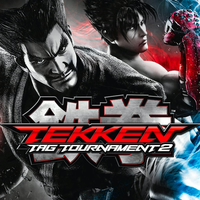
 PSYCHOSOCIAL DF
PSYCHOSOCIAL DF
 TrueAchievements
TrueAchievements
 APassingShadow
APassingShadow
 GRAND NOBLE
GRAND NOBLE
 Jordyce
Jordyce
 stratege.ru
stratege.ru
 PSNProfiles
PSNProfiles