
Telling Lies
15 Achievements
1,000
1-2h
PC
Xbox One
Xbox Series

Taking out the Trash
Tidying up the desktop Details for this achievement will be revealed once unlocked
40
10.11%
How to unlock the Taking out the Trash achievement in Telling Lies - Definitive Guide
Simply move the JPG files in the desktop folder to the trash bin to unlock
9 Comments
Thought id say, it's not a JPG for me, it was .txt :)
By M4ccie on 23 Sep 2020 12:28
Going into the trash, and then the embedded 'Desktop Folder' you'll find 3 .jpg files. Delete one for the achievement as well.
By planting42 on 05 Feb 2022 05:56
-On your desktop there is a text file called Welcome To Castle
-Drag it into the Trash icon and it should go in (on controllers this is done by selecting the text file with the A button and holding it while you drag it to the trash)
-The achievement should unlock right away
-Drag it into the Trash icon and it should go in (on controllers this is done by selecting the text file with the A button and holding it while you drag it to the trash)
-The achievement should unlock right away
On the bottom left of the main desktop. Click the trashcan and then click and drag one of the photos in the trashcan down to the trash can icon again.
There are icons on the on-screen desktop. Drag and drop one of those into the trash bin like you would on a real computer, and you'll unlock this trophy.
This can be the first achievement you get. Just drag the "Welcome to Castle" text file into the recycle bin.
This guide was translated automatically.
Simply place the "Welcome to castle" file into your cart and the trophy will drop.
We cannot show the content due to copyright protection. Please click the link below to view the guide.


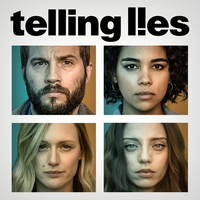
 PURESSENCE
PURESSENCE
 TrueAchievements
TrueAchievements
 Saw3d 0ff
Saw3d 0ff
 dshiznt3161
dshiznt3161
 TrueTrophies
TrueTrophies
 SOHEIL133
SOHEIL133
 stpatty
stpatty
 stratege.ru
stratege.ru
 PSNProfiles
PSNProfiles