
Test Drive Unlimited 2
57 Achievements
1,195
150-200h
Xbox 360

The Explorer
Drive 5000 km (3107 miles)
50
How to unlock the The Explorer achievement in Test Drive Unlimited 2 - Definitive Guide
I had 4600 km after all races and some random driving on highways finding roads and testing cars. There is a nice trick you can drive on water (see video) and gain miles. I recommend using a Bugatti Veyron (Tuned), its easy to get on the pier and goes really fast. Use a rubberband or tape on the right trigger and leave your controller. I've gone 220 km away from island with no problems, comment below how far you've gone without problems. It took me under an hour to get the last 400 I needed driving at 429kph. * Glitch does not work with dlc Bugatti Sang Bleu. If for some reason the glitch don't work I'd recommend driving on the highways or long straight country roads, or work towards other achievements in clubs etc.
Check Miles:
In your house -> Info -> MyTDuLife -> Edit -> One down, Change -> Overall progression.
Video credit: fundreamer
Check Miles:
In your house -> Info -> MyTDuLife -> Edit -> One down, Change -> Overall progression.
Video credit: fundreamer
9 Comments
How do you check how many miles you've already driven?
By SUpREEM 08 on 14 Mar 2011 12:16
In your house -> Info -> MyTDuLife -> Edit -> One down, Change -> Overall progression.
By StarshadeFPS on 14 Mar 2011 13:15
This trophy is cumulative over every aspect of the game - as long as you're driving, it counts - and adds up over all of the cars you have driven. By going to any of your properties, and then clicking on 'Info' (on the coffee table) and selecting 'MyTDULife', you can see how far you've driven. In this menu there are many boxes you can select that can be displayed on your profile for everyone to see, but the one you'll need is 'Overall progression', as it will highlight your total distance driven. It is not a trophy to worry about though, as you should reach the required distance long before finishing the game.
Throughout your game, you'll be racking up the miles in every game mode you play and every car collectively. To check your overall progress, visit one of your houses. Above your coffee table, you'll see an icon representing "Info", click this, then "MyTDULife". Now click  to edit and select "Change" on any available option. Now hover over "Overall Progression" which is 4 across and 1 down on the list, represented by 3 bars.
to edit and select "Change" on any available option. Now hover over "Overall Progression" which is 4 across and 1 down on the list, represented by 3 bars.
Here you will see "Play Time", "Game Completion" and "Total distance driven", to which you can check your progress towards this achievement.
We cannot show the content due to copyright protection. Please click the link below to view the guide.


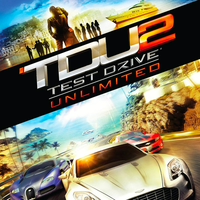
 StarshadeFPS
StarshadeFPS
 TrueAchievements
TrueAchievements

 AstroFlibble, GODCHILD1020
AstroFlibble, GODCHILD1020
 PSNProfiles
PSNProfiles