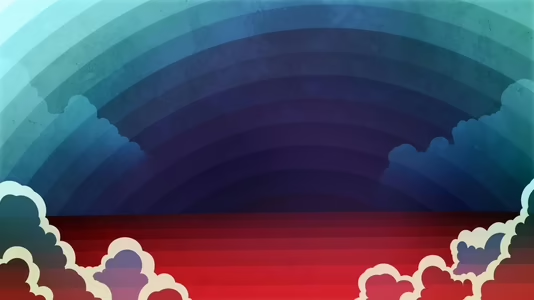
The Beatles Rock Band
50 Achievements
1,000
40-50h
Xbox 360

Let's Get Some Levels
Calibrate your system for the optimal experience.
5
How to unlock the Let's Get Some Levels achievement in The Beatles Rock Band - Definitive Guide
When you boot up your game and it is asking you if you want to save settings, info, etc. you'll come to a prompt that asks if you want to calibrate your system. Even if you don't have an HDTV that requires to be calibrated, go ahead and do so. You can choose to "Calibrate Automatically", "Calibrate Manually", or choose to "Enter Calibration Numbers". Whatever you chose they all count towards this achievement. After you have your TV calibrated continue on to advance, you'll get your achievement and then if you're an HDTV owner you should've set it up to suit your screen and if you did it just for the achievement don't worry, as it states you can always go back and edit the settings later.
This may or may not be your first trophy in the game, it depends on whether you chose to calibrate or not when the game asks you after creating your save data.
Simply complete the audio and video feedback tasks or enter in your own calibration numbers which you could have used in other Rock Band games.
You could also use the automatic calibration method if you have a Rock Band 2 guitar, the Rock Band 1 guitar won't work for this method.
The trophy comes up when you have completed Calibration.
Simply complete the audio and video feedback tasks or enter in your own calibration numbers which you could have used in other Rock Band games.
You could also use the automatic calibration method if you have a Rock Band 2 guitar, the Rock Band 1 guitar won't work for this method.
The trophy comes up when you have completed Calibration.
When you first start up the game it will ask you if you want to calibrate your system settings. Hit yes. I would suggest doing a manual calibration as it makes sure you get the closest accuracy as possible when playing the game and it also gets you the trophy.
You can do this at the beginning of the game, if you are like me and you need to calibrate this will be the first achievement you unlock, either play through the test or enter your own values in to net this achievement.
This guide was translated automatically.
All you need to do is go to the Options menu, select Calibrate System and then select Calibrate Automatically if you have a guitar that supports automatic calibration. If you don’t have such a guitar, then select Calibrate Manually and do the calibration manually.


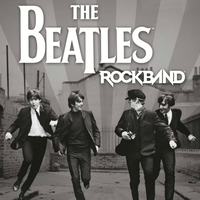
 th3 12th m4n
th3 12th m4n
 TrueAchievements
TrueAchievements
 Flopsy64
Flopsy64
 TrueTrophies
TrueTrophies
 legndorock
legndorock
 stratege.ru
stratege.ru