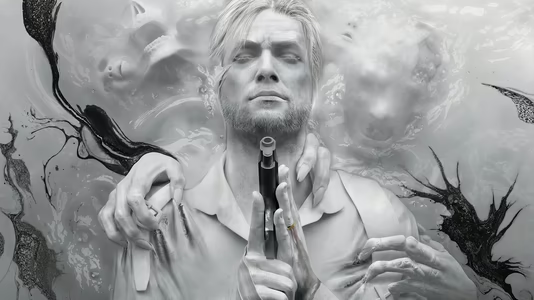
The Evil Within 2
51 Achievements
1,000
25-30h
Xbox One
Xbox Series

That Cinematic Feel...
Opted for a cinematic experience. Details for this achievement will be revealed once unlocked
10
1.67%
How to unlock the That Cinematic Feel... achievement in The Evil Within 2 - Definitive Guide
You gain access to the Letterbox after you beat the story on any difficulty.
To access this feature go to Options ---> General ---> HUD Display Settings ---> Letterbox, then press or
or  to select Show. Then select New Game Plus and the achievement will unlock when you enter Sebastian's House (at least it did so for me).
to select Show. Then select New Game Plus and the achievement will unlock when you enter Sebastian's House (at least it did so for me).
Hope this helped.
To access this feature go to Options ---> General ---> HUD Display Settings ---> Letterbox, then press
Hope this helped.
6 Comments
I'm not quite sure... I did the same and selected NG+, but the achievement didn't unlock. However, when I returned to the menu and this time selected NG, the achievement unlocked.
By on 21 Oct 2017 01:34
I cannot get this to unlock at all
By New Paralyzer on 24 Oct 2017 02:46
You will be granted access to this after you have completed the game on any difficulty and can be turned on in the menu. If you're looking for a throwback feel to the original Evil Within with its black bars then this is it.
After you beat the game for the first time, you will have the option to turn on letterbox mode in the settings. Go to the options settings in the main menu, scroll down and select HUD Display Settings, then scroll down to the letterbox option. Use right or left on the d-pad to change the letterbox setting from hide to show. Then start a new game and the achievement should unlock straight away. If you go into new game +, the achievement might take a while to unlock. I went into new game + but the achievement didn’t pop up until I reached Union in the second half of chapter 2.
After you beat the game for the first time, you will have the option to turn on letterbox mode in the settings. Go to the options settings in the main menu, scroll down and select HUD Display Settings, then scroll down to the letterbox option. Use right or left on the d-pad to change the letterbox setting from hide to show. Then start a new game and the achievement should unlock straight away. If you go into new game +, the achievement might take a while to unlock. I went into new game + but the achievement didn’t pop up until I reached Union in the second half of chapter 2.
This guide was translated automatically.
To get the trophy, you must first beat the game on any difficulty level to unlock the widescreen mode (Letterbox), in other words, turn on the black bars as in the first part. This is done as follows: go to the parameters menu, then general, interface settings, show letterboxing.
Visual video
Visual video
3 Comments
Options - general - interface settings - letterboxing - show.
By SilentStranger on 25 Nov 2017 01:11
If the trophy does not appear when loading a save, try pressing pause and returning to the game again, it worked for me.
By avengerok on 28 Oct 2019 12:09
This guide was translated automatically.
Options - general - interface settings - letterboxing - show)
We cannot show the content due to copyright protection. Please click the link below to view the guide.


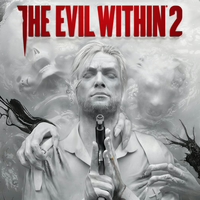
 BabyishDuck
BabyishDuck
 TrueAchievements
TrueAchievements
 xTGE
xTGE
 LickableLemons7, PowerPyx
LickableLemons7, PowerPyx
 stratege.ru
stratege.ru
 PSNProfiles
PSNProfiles