
The Jackbox Party Pack 3
20 Achievements
1,000
3-4h

Quiplash 2: When I Quip You Quip We Quip
Created a custom game
50
3.56%
How to unlock the Quiplash 2: When I Quip You Quip We Quip achievement in The Jackbox Party Pack 3 - Definitive Guide
2 - Login a single player from a device/browser, at jackbox.tv
3 - On your device choose "Create a new episode".
4 - Enter a title for the episode, and enter a few questions / prompts. These can be random letters if needed.
5 - Once finished press Done, and then Publish. *
The achievement will now unlock.
* Note from Pinski: "You don't have to press Publish to get the achievement. It'll pop after pressing Done."
When at the main Quiplash 2 menu, select the "MAKE YOUR OWN" option. Enter the code given and select (on the device you are playing on) "CREATE NEW EPISODE". You will need to first name your episode (it can be anything) and then add custom prompts. Add one single prompt (can be anything) and hit done. The trophy will unlock after this. You don't actually have to play through the game.
On the console, upon choosing Quiplash 2 from the main menu, choose to "Make Your Own" game. Open up a browser and enter the room code, then follow the prompts on the browser to name the episode and such. Once the custom game is created, this achievement will unlock immediately.


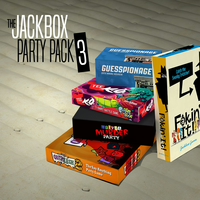
 User has been removed
User has been removed
 TrueAchievements
TrueAchievements
 Velvet
Velvet
 PSNProfiles
PSNProfiles