
The Jackbox Party Pack
20 Achievements
1,000
15-20h

Word Spud: Word Herd
Play a full 8-player game
50
How to unlock the Word Spud: Word Herd achievement in The Jackbox Party Pack - Definitive Guide
there are a few ways to accomplish this by yourself. get as many tablets or phones as you can. no phone service is needed if you have available wi-fi. also you can open multiple browsers on your PC. you could ask some friends to log in on their devices, if they don't mind helping. again this should just take a few minutes since you only need to start the game. as mentioned by Chucklestyle in the comments you can also "Snap Internet Explorer" on the Xbox One itself for an extra player.
ADD-ON for 8 players in firefox: https://addons.mozilla.org/en-US/firefox/addon/multifox/ (credit: M317)
i had some issues using the default "Internet" browser on my Android tablet, and i tried Dolphin and Chrome, but i think they gave me trouble as well, so i ended up downloading Firefox for Android and that worked fine. Safari for iPhone was good as well. Internet Explorer worked on my Windows 8 phone, but not my Windows 7.5 phone.
on the PC i used Firefox and Chrome. Internet Explorer loaded a blank page on one of my computers, but worked on another. I imagine Opera would probably work as well. if you have more than one PC available, but not together in the same location, you can use TeamViewer to control your other computers from one spot, but you can also run around your house typing in the code repeatedly.
i tried to open the page on my phone and log in, then reload the page and log in again with a different name, but it only registered one player, so you will most likely need more than one device for this achievement.
also worth noting that i had no problem using any of the above listed troublesome devices on Fibbage (the standalone game, not Fibbage XL included with the Jackbox). the Jackbox seems to use a different type of webpage than the original version of Fibbage.
"Xbox, snap Internet Explorer"

Simply start a game with eight players.
*For this achievement, along with any others involving a certain amount of players, it is possible to have multiple "players" on a single device. Each web browser you use will allow you to enter a different "player," and you can have an additional player per browser if the browser has an in-private browsing mode, as this will also allow for a separate player. For example, if you have IE, Firefox and Chrome all installed on your computer, you can have up to six players on that computer, the first in IE normal browsing, a second in Firefox normal browsing, a third in Chrome normal browsing, a fourth in IE In-Private Browsing, a fifth in Firefox private browsing mode, and a sixth in Chrome Incognito Browsing.


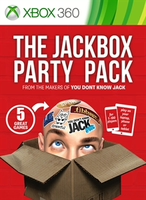
 QuickMythril
QuickMythril
 TrueAchievements
TrueAchievements
 datmanydocris
datmanydocris