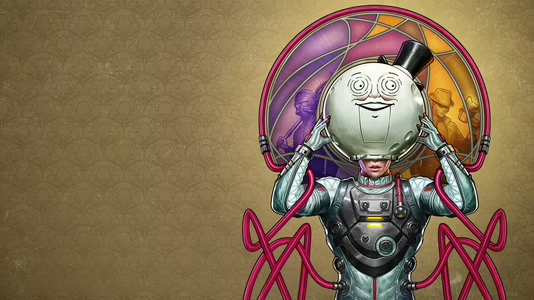
The Outer Worlds: Spacer's Choice Edition
69 Achievements
51-63h
PS5

Everything Must Go
Sold 10,000 bits worth of items to vendors.
13.2%
How to unlock the Everything Must Go achievement in The Outer Worlds: Spacer's Choice Edition - Definitive Guide
The achievement unlocks when you receive your 10,000th bit from sale of items to vendors and vending machines. It will, almost certainly, come naturally following normal play as you generate cash by selling your loot throughout the game.
Nevertheless, you can grind it very early in the game even with very little loot collected. Go to the Cantina or General Store in Edgewater or other vendor of your choice. Make a save or rely on the auto-save created upon entering town. Sell all your items (Press to talk to the vendor and choose the conversational option for Trade.This brings up the vendor screen. Press
to talk to the vendor and choose the conversational option for Trade.This brings up the vendor screen. Press  to sell. Sell all your items by highlighting each one and pressing
to sell. Sell all your items by highlighting each one and pressing  . If you have more than one item of a type, you will be prompted to select the quantity. Press
. If you have more than one item of a type, you will be prompted to select the quantity. Press  to select the maximum.
to select the maximum.
Do NOT exit the merchant screen after selling your items. Instead, press to choose the buy screen. Press
to choose the buy screen. Press  to go to the "Buy - Buyback" screen. There, buy back all your items at the same price you sold them for. Following that, press
to go to the "Buy - Buyback" screen. There, buy back all your items at the same price you sold them for. Following that, press  to choose the sell screen and sell them all to the vendor once again. Continue this process of selling and buying back until the achievement pops. Reload the auto-save or manual save you made just prior to the grind to avoid the impact of the frivolous transactions.
to choose the sell screen and sell them all to the vendor once again. Continue this process of selling and buying back until the achievement pops. Reload the auto-save or manual save you made just prior to the grind to avoid the impact of the frivolous transactions.
If you, inadvertently, back out of the merchant screen; don't worry. Items you sell to a vendor are available to buy back at the sell price for a while after the original transactions.
Nevertheless, you can grind it very early in the game even with very little loot collected. Go to the Cantina or General Store in Edgewater or other vendor of your choice. Make a save or rely on the auto-save created upon entering town. Sell all your items (Press
Do NOT exit the merchant screen after selling your items. Instead, press
If you, inadvertently, back out of the merchant screen; don't worry. Items you sell to a vendor are available to buy back at the sell price for a while after the original transactions.


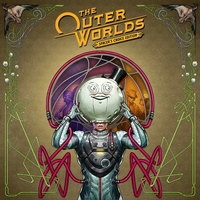
 Allgorhythm
Allgorhythm
 TrueAchievements
TrueAchievements