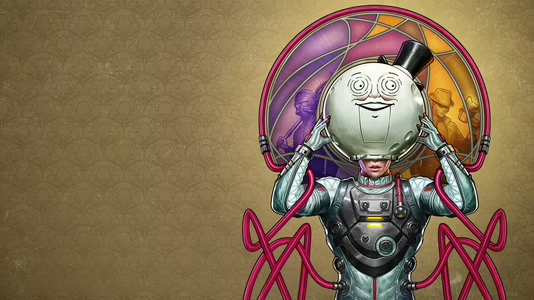
The Outer Worlds: Spacer's Choice Edition
69 Achievements
51-63h
PS5

Upgrades Available
Improved your gear 30 times through tinkering and mods.
17.2%
How to unlock the Upgrades Available achievement in The Outer Worlds: Spacer's Choice Edition - Definitive Guide
The achievement unlocks after you use a workbench to improve weapons, armor, and helmets 30 times. You improve these items in two ways through tinkering and modification at a workbench. There are many workbenches in the game like the one on your ship. Once you find other workbenches, they will appear on the map designated with a tool item and are easy to keep track of. Approach any workbench and press  . This brings up the workbench screen.
. This brings up the workbench screen.
The two tabs to the left are modify and tinker. Choose the improvement by going to the appropriate tab. Select whether to improve weapons or armor & helmets by toggling either or
or  . Tinkering requires spending bits (cash). Modifying applies a valid modification kit for the item assuming you have one in inventory. Once the count of the combination of tinkers and mods reaches, the achievement will pop.
. Tinkering requires spending bits (cash). Modifying applies a valid modification kit for the item assuming you have one in inventory. Once the count of the combination of tinkers and mods reaches, the achievement will pop.
I recommend you use the console's achievement tracker to monitor progress towards the achievement. This is because there have been reports of improvements not counting especially mods. The reports were primarily for the older XBox One version of the game, The Outer Worlds. This newer version of the game appears to be more reliable in counting improvements. Still, it is best to be prudent.
Press on the controller & tab to Achievements depicted by the controller icon and press
on the controller & tab to Achievements depicted by the controller icon and press  . If the achievement tracker is off, turn it on by pressing
. If the achievement tracker is off, turn it on by pressing  . HIghlight this achievement and press
. HIghlight this achievement and press  . Select, "Add to favorites." This moves the achievement up the precedence list and makes it easier check.
. Select, "Add to favorites." This moves the achievement up the precedence list and makes it easier check.
The achievement should unlock through normal gameplay. It is unlikely one would play through the game without making at least 30 improvements to weapons and equipment.
If you want to get the achievement out of the way early in the game, return to your ship after picking up an assortment of about a dozen weapons, armor, & helmets. Go to the workbench and tinker each one 2-3 times. The tinkering cost is very cheap the first few times but increases exponentially the more times you tinker a certain item. When you make your 30th improvement, the achievement will pop. Load the auto-save that was created when you entered the ship so you can recover the cash you squandered making frivolous improvements. Continue your game.
The two tabs to the left are modify and tinker. Choose the improvement by going to the appropriate tab. Select whether to improve weapons or armor & helmets by toggling either
I recommend you use the console's achievement tracker to monitor progress towards the achievement. This is because there have been reports of improvements not counting especially mods. The reports were primarily for the older XBox One version of the game, The Outer Worlds. This newer version of the game appears to be more reliable in counting improvements. Still, it is best to be prudent.
Press
The achievement should unlock through normal gameplay. It is unlikely one would play through the game without making at least 30 improvements to weapons and equipment.
If you want to get the achievement out of the way early in the game, return to your ship after picking up an assortment of about a dozen weapons, armor, & helmets. Go to the workbench and tinker each one 2-3 times. The tinkering cost is very cheap the first few times but increases exponentially the more times you tinker a certain item. When you make your 30th improvement, the achievement will pop. Load the auto-save that was created when you entered the ship so you can recover the cash you squandered making frivolous improvements. Continue your game.


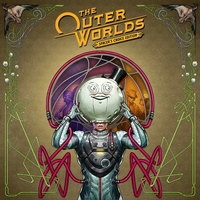
 Allgorhythm
Allgorhythm
 TrueAchievements
TrueAchievements