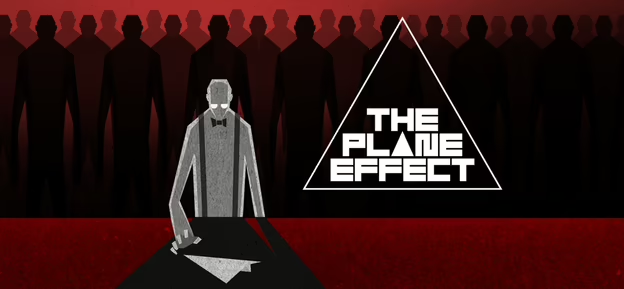
The Plane Effect
33 Achievements
GOG

ELECTROMAGNETIC FIELDS
Face your greatest fears
13.8%
How to unlock the ELECTROMAGNETIC FIELDS achievement in The Plane Effect - Definitive Guide
Story-related and cannot be missed.
This trophy will unlock after you've completed the eleventh chapter, Electromagnetic Fields. You'll be picking up the 4th photo required for FIVE GOOD TIMES in this chapter, so please see that trophy for its location. There are two miscellaneous trophies you'll be getting in this chapter as well, one of which is arguably the most missable trophy in the game and will require you to backup a save point. This is SNEAKER MASTER
in this chapter, so please see that trophy for its location. There are two miscellaneous trophies you'll be getting in this chapter as well, one of which is arguably the most missable trophy in the game and will require you to backup a save point. This is SNEAKER MASTER  , so please see that trophy before progressing with the chapter so you know exactly what you need to look out for. The second miscellaneous trophy will be GOODBYE MY FRIEND
, so please see that trophy before progressing with the chapter so you know exactly what you need to look out for. The second miscellaneous trophy will be GOODBYE MY FRIEND  , which while is missable, is much easier to get than Sneaker Master, so please see that trophy for the location to look out for.
, which while is missable, is much easier to get than Sneaker Master, so please see that trophy for the location to look out for.
All of the trophies will unlock while "Guided Hints" is active. This mode will tell you exactly where you need to go and what you need to interact with it, so if you get stuck at all, be sure to turn that on via the options menu. You can easily turn it back off once you've progressed past the part that stumped you.
This trophy will unlock after you've completed the eleventh chapter, Electromagnetic Fields. You'll be picking up the 4th photo required for FIVE GOOD TIMES
All of the trophies will unlock while "Guided Hints" is active. This mode will tell you exactly where you need to go and what you need to interact with it, so if you get stuck at all, be sure to turn that on via the options menu. You can easily turn it back off once you've progressed past the part that stumped you.


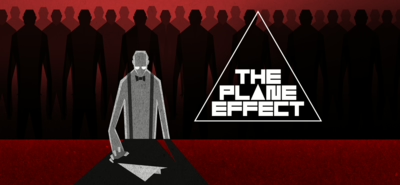
 Velvet
Velvet