
The Stanley Parable: Ultra Deluxe
12 Achievements
25-30h
PS5

Super Go Outside
Don't play The Stanley Parable for ten years.
14.5%
How to unlock the Super Go Outside achievement in The Stanley Parable: Ultra Deluxe - Definitive Guide
Method 1: After closing a session of the Stanley Parable, do not play for 10 years (120 months...3652 days...87648 hours...5258880 minutes). See you in a little while!
Method 2: Don't want to wait that long? Take 5 minutes instead. For people who want to know how to get this to actually work on Xbox consoles. Your console needs to be your home console to do this (tutorial)
- Play The Stanley Parable 'normally', online with automatic time settings.
- Quit the game.
- Go to Settings > General > Network Settings > Go Offline
- Restart your console (you can only change time when starting your Xbox console in an offline state)
- With your Xbox restarted disconnected from the internet, go to Settings > System > Time and change your console settings so they are a 10 years (and a day) in the future (I did 10 years and a day, just in case it technically didn't count the day of first playing the game).
- Start the Stanley Parable, and just play for a few minutes to ensure it triggers. I proceeded to the managers office following the narrator's instructions. It may work just launching in after the skippable intro, but I played a few minutes to be sure.
- Quit the game
- Go to Settings > General > Network Settings > Go Online
- Restart the Stanley Parable, load into your game, get your achievement.
Method 2: Don't want to wait that long? Take 5 minutes instead. For people who want to know how to get this to actually work on Xbox consoles. Your console needs to be your home console to do this (tutorial)
- Play The Stanley Parable 'normally', online with automatic time settings.
- Quit the game.
- Go to Settings > General > Network Settings > Go Offline
- Restart your console (you can only change time when starting your Xbox console in an offline state)
- With your Xbox restarted disconnected from the internet, go to Settings > System > Time and change your console settings so they are a 10 years (and a day) in the future (I did 10 years and a day, just in case it technically didn't count the day of first playing the game).
- Start the Stanley Parable, and just play for a few minutes to ensure it triggers. I proceeded to the managers office following the narrator's instructions. It may work just launching in after the skippable intro, but I played a few minutes to be sure.
- Quit the game
- Go to Settings > General > Network Settings > Go Online
- Restart the Stanley Parable, load into your game, get your achievement.
39 Comments
By SpockMcCoyIE on 09 May 2023 13:03
Through a stroke of luck, I happened to overhear 2 guys talking when I went for a meal with the missus at the weekend. The one guy was a physics major at the local university and said he had invented a time machine and was looking for a volunteer to test it out.
Obviously, with this cheevo in mind I volunteered and with my series X in hand jumped 10 years in the future. Problem was, I had moved home, but my door key still worked, so I let myself in, plugged in the xbox and popped the achievement.
Interestingly, having nipped into the TA website while I was there I found out a couple of things about 10 years from now:
1) Series X are still hard to come by.
2) Even more depressingly, Fortnite is still number 1 in the Xbox games chart.
Obviously, with this cheevo in mind I volunteered and with my series X in hand jumped 10 years in the future. Problem was, I had moved home, but my door key still worked, so I let myself in, plugged in the xbox and popped the achievement.
Interestingly, having nipped into the TA website while I was there I found out a couple of things about 10 years from now:
1) Series X are still hard to come by.
2) Even more depressingly, Fortnite is still number 1 in the Xbox games chart.
By Drogoman on 11 May 2022 13:41
This achievement can be unlocked by either
1: Actually not playing for 10 years
2: Setting your computers time to 10 years in the future, then playing the game.
1: Actually not playing for 10 years
2: Setting your computers time to 10 years in the future, then playing the game.
There are two ways to earn this achievement. The first method is to actually wait 10 years from the last time you played the game then start the game again. But since there are a number of factors that might prevent this from happening, some people have opted to go with the second method; advance the date on your Xbox by 10 years. To change the date, two things are required; your Xbox needs to be your ‘Home’ console, and you need to be offline.
1) To set your Xbox to be your ‘Home’ console, open the guide by pressing , navigate to the ‘Profile & System’ tab and choose ‘Settings’. On the next screen, under ‘General’, select ‘Personalization’ then ‘My home Xbox’. Enter a passkey if you have one set up, and on the next screen, check the box (if it isn’t already) that says ‘Make this my home Xbox’. Note, if your console is not set to ‘Home’, you cannot alter the date and time.
, navigate to the ‘Profile & System’ tab and choose ‘Settings’. On the next screen, under ‘General’, select ‘Personalization’ then ‘My home Xbox’. Enter a passkey if you have one set up, and on the next screen, check the box (if it isn’t already) that says ‘Make this my home Xbox’. Note, if your console is not set to ‘Home’, you cannot alter the date and time.
2) Now we need to go offline. Back in the main ‘Settings’ menu, under ‘General’, select ‘Network settings’ then ‘Go offline’. When that’s done, hold down then select ‘Restart console’.
then select ‘Restart console’.
3) Now to change the date. Once your console has restarted, it will still be offline. Go back to ‘Settings’ then select ‘System’ then ‘Time’. Select ‘Date’ and advance it at least 10 years (I did it 10 years and one day). That’s it!
4) It is time now to unlock the achievement. Start the game then select ‘Begin the game’. Skip the cutscene (if you want to) and when you have control of Stanley, walk out of your office a few steps. The achievement would normally unlock here, but since you are offline, the notification will not show on your screen. Completely exit the game, go back to ‘Settings’ then ‘Network settings’ then select ‘Go online’. This will reconnect you to the internet. Restart the game once more and the achievement will finally unlock, although it might take a few minutes or just a few seconds.
Thanks to Gauging Gadgets for the video (Steps 1 through 3):
1) To set your Xbox to be your ‘Home’ console, open the guide by pressing
 , navigate to the ‘Profile & System’ tab and choose ‘Settings’. On the next screen, under ‘General’, select ‘Personalization’ then ‘My home Xbox’. Enter a passkey if you have one set up, and on the next screen, check the box (if it isn’t already) that says ‘Make this my home Xbox’. Note, if your console is not set to ‘Home’, you cannot alter the date and time.
, navigate to the ‘Profile & System’ tab and choose ‘Settings’. On the next screen, under ‘General’, select ‘Personalization’ then ‘My home Xbox’. Enter a passkey if you have one set up, and on the next screen, check the box (if it isn’t already) that says ‘Make this my home Xbox’. Note, if your console is not set to ‘Home’, you cannot alter the date and time.2) Now we need to go offline. Back in the main ‘Settings’ menu, under ‘General’, select ‘Network settings’ then ‘Go offline’. When that’s done, hold down
 then select ‘Restart console’.
then select ‘Restart console’.3) Now to change the date. Once your console has restarted, it will still be offline. Go back to ‘Settings’ then select ‘System’ then ‘Time’. Select ‘Date’ and advance it at least 10 years (I did it 10 years and one day). That’s it!
4) It is time now to unlock the achievement. Start the game then select ‘Begin the game’. Skip the cutscene (if you want to) and when you have control of Stanley, walk out of your office a few steps. The achievement would normally unlock here, but since you are offline, the notification will not show on your screen. Completely exit the game, go back to ‘Settings’ then ‘Network settings’ then select ‘Go online’. This will reconnect you to the internet. Restart the game once more and the achievement will finally unlock, although it might take a few minutes or just a few seconds.
Thanks to Gauging Gadgets for the video (Steps 1 through 3):
This guide was translated automatically.
We go into the game, exit, close the application. We change the date in the system 10 years in advance, go into the game - the trophy is ours!
This guide was translated automatically.
If suddenly you don’t want to wait 10 years, then you can change the date on the console, as you can do on xbox:
• Launch the game at least once
• Go to xbox settings - general - network settings - disconnect from the network
• Reboot the console
• Go to parameters - system - time - change the date to a year ahead
• Launch The Stanley Parable, start the game
• Connect xbox to the network (parameters - general - network parameters - connect to the network), we get the achievement.
The only thing is, if the account with the game is not a home console, then this method will not work..
• Launch the game at least once
• Go to xbox settings - general - network settings - disconnect from the network
• Reboot the console
• Go to parameters - system - time - change the date to a year ahead
• Launch The Stanley Parable, start the game
• Connect xbox to the network (parameters - general - network parameters - connect to the network), we get the achievement.
The only thing is, if the account with the game is not a home console, then this method will not work..
We cannot show the content due to copyright protection. Please click the link below to view the guide.
We cannot show the content due to copyright protection. Please click the link below to view the guide.


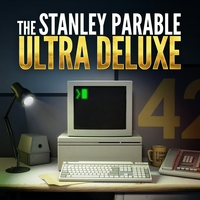
 NoHeroes94
NoHeroes94
 TrueAchievements
TrueAchievements


 Condukt
Condukt
 True
True YTPerfectParadox
YTPerfectParadox
 TrueTrophies
TrueTrophies
 bLaKgRaVy
bLaKgRaVy
 stratege.ru
stratege.ru
 PSNProfiles
PSNProfiles