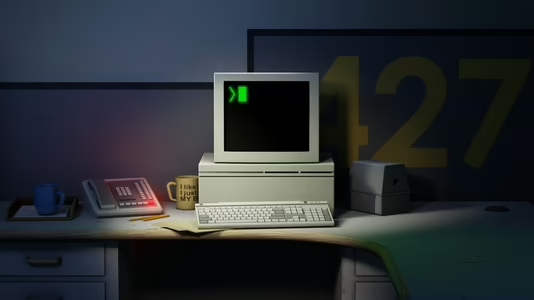
The Stanley Parable: Ultra Deluxe
11 Achievements
1,000
25-30h
Xbox One
Xbox Series
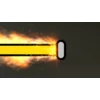
Settings World Champion
Set all settings sliders in the menu to all the available numbers.
90
14.13%
How to unlock the Settings World Champion achievement in The Stanley Parable: Ultra Deluxe - Definitive Guide
To get this, you have to go through every single slider and option within the settings, and go through every single number.
I moved every slider to the maximum value, and then clicked through to minimum.
If you hold down the d-pad, it will begin to skip numbers, so either keep clicking, and click and hold until 10 numbers have passed then let go, and hold for another 10, rinse and repeat through every slider. This may NOT work for some people, so individual clicks might be a safer option.
Make sure to enable subtitles and translation labels as these also have sliders.
Make sure to do both the "General" and "Audio" pages in the settings too.
Full list of sliders:
GENERAL:
Field of View
Camera Sensitivity
Subtitle Background Opacity (enabled with "Show Subtitles")
Translation Label Background Opacity (enabled with "Show Translation Labels")
AUDIO
Master Volume
Narrator Volume
Music Volume
Sound Effects Volume
EDIT: While I didn't have to do it personally and the achievement still popped, some people are suggesting you need to go through every option in the settings too. So changing the subtitle size, turning on simplified controls, setting every language, etc. so you may want to do that too, just in case.
I moved every slider to the maximum value, and then clicked through to minimum.
If you hold down the d-pad, it will begin to skip numbers, so either keep clicking, and click and hold until 10 numbers have passed then let go, and hold for another 10, rinse and repeat through every slider. This may NOT work for some people, so individual clicks might be a safer option.
Make sure to enable subtitles and translation labels as these also have sliders.
Make sure to do both the "General" and "Audio" pages in the settings too.
Full list of sliders:
GENERAL:
Field of View
Camera Sensitivity
Subtitle Background Opacity (enabled with "Show Subtitles")
Translation Label Background Opacity (enabled with "Show Translation Labels")
AUDIO
Master Volume
Narrator Volume
Music Volume
Sound Effects Volume
EDIT: While I didn't have to do it personally and the achievement still popped, some people are suggesting you need to go through every option in the settings too. So changing the subtitle size, turning on simplified controls, setting every language, etc. so you may want to do that too, just in case.
16 Comments
I did it twice, but achievement's not unlocking from my side. I also restart the game and nothing. Do you need to stay a certain amount of time on each number for the game to count that number in?
By Bouch625 on 27 Apr 2022 20:12
To be sure you get every number use the d-pad quite slowly so you're only going up in 1's and not 5's which can easily happen without you noticing if you use the stick. Also make sure you move every slider in every option as some options are turned off by default
By PURESSENCE on 27 Apr 2022 20:32
Cycle through every possible slidable and toggleable parameter from 0-100 and OFF-ON in each settings menu excluding Key Bindings.
If you go in order of each settings category from General-Controls, you should unlock the achievement after toggling the button for "Simplified Controls."
*Note: General>Accessibility>Show Translation Labels - ON reveals a hidden submenu with further sliders and buttons to cycle through.
If you go in order of each settings category from General-Controls, you should unlock the achievement after toggling the button for "Simplified Controls."
*Note: General>Accessibility>Show Translation Labels - ON reveals a hidden submenu with further sliders and buttons to cycle through.
The requirement for this achievement is to change every setting in the ‘Settings’ menu option. There are three sections: ‘General’, ‘Audio’ and ‘Controls’, with ‘General’ having three sub-sections: ‘Gameplay’, ‘Presentation’ and ‘Accessibility’.
For the values that are a number slider, you must select each individual number. If you hold or
or  , the number will begin to jump in increments of 10. Also, there are additional options to change with you turn on ‘Subtitles’ and ‘Transition Labels’.
, the number will begin to jump in increments of 10. Also, there are additional options to change with you turn on ‘Subtitles’ and ‘Transition Labels’.
GENERAL
Gameplay
For the values that are a number slider, you must select each individual number. If you hold
GENERAL
Gameplay
- Field Of View (50-90)
- Camera Sensitivity (0-10)
- Invert Y (toggle on and off)
- Controller Vibration (toggle on and off)
- Language (choose all six languages)
- Show Subtitles (toggle on and off)
- With Subtitles ‘On’:
- Subtitle Size (choose all five options)
- Subtitle Background Opacity (0-100)
- With Subtitles ‘On’:
- Show Transition Labels (toggle on and off)
- With Transition Labels ‘On’:
- Transition Label Size (choose all five options)
- Transition Label Background Opacity (0-100)
- With Transition Labels ‘On’:
- Show Color Labels (toggle on and off)
- Show Content Warnings (toggle on and off)
- Master Volume (0-100)
- Narrator Volume (0-100)
- Music Volume (0-100)
- Sound Effects Volume (0-100)
- Simplified Controls (toggle on and off)
This guide was translated automatically.
There are several hidden sliders in the menu - it's easiest to just click on whatever you click to find them. Important - you cannot simply hold down the left/right arrow - it is necessary that each slider stops at each value.
3 Comments
The trophy is glitchy, so if it suddenly doesn’t drop out, it means it’s not your destiny to get platinum here, because that’s what happened to me, I deleted saves 5 times and did everything right, it still didn’t drop out.
By BG_al57207 on 13 May 2022 10:08
If it doesn’t appear, then try turning off/on other parameters, changing languages, font sizes, etc., in each tab (you need to change with a slight delay so that the game has time to fix this) Before that, I just tried changing the sliders to each value 2 times , I couldn’t open it!
By Script on 14 May 2022 22:53
This guide was translated automatically.
If you have moved all the sliders to all possible values and the trophy does not appear, change the language and go through the sliders again.
We cannot show the content due to copyright protection. Please click the link below to view the guide.
We cannot show the content due to copyright protection. Please click the link below to view the guide.


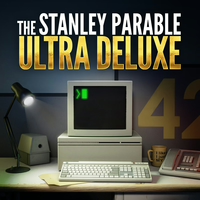
 Burny0077
Burny0077
 TrueAchievements
TrueAchievements
 subject86
subject86
 True
True bLaKgRaVy
bLaKgRaVy
 stratege.ru
stratege.ru
 PSNProfiles
PSNProfiles