
The Surge 2
57 Achievements
1,200
37-43h
Xbox One
Xbox Series

Offensive Defense
Performed 30 directional blocks
20
8.2%
How to unlock the Offensive Defense achievement in The Surge 2 - Definitive Guide
The easiest way to complete this is to equip the Directional-Block Analyzer implant. Find an enemy, lock on and hold block, when the enemy moves to attack the directional trigger comes up. Then use the right stick to move into the direction of the incoming attack. This is best timed at the last moment before the attack, if you move too early the stamina bar will drain and the block won't work. If successful the indicator will turn green. I found that repeating on one enemy didn't work, it needed to be 30 separate enemies.
2 Comments
starting a new game in a new save slot < thanks for the tip help alot ... i as playing in new game +++ and dont get this achivment .. thx
By Areckx17 on 15 Mar 2022 04:04
I was having a terrible time unlocking this due to some bugs in the game. I've read putting your xbox in sleep mode without quitting the game can cause achievements to not unlock. Most would unlock once I quit and restarted, but this one never even started tracking. I manually counted my enemies countless times through two playthroughs and never got it.
If anyone else is experiencing this, I was able to finally unlock it by starting a new game in a new save slot. I just blocked and killed prisoners until I got to 30 and it unlocked right away. Going to the medbay and letting the enemies respawn will count those as new enemies, so it will track correctly as 30 separate enemies.
If anyone else is experiencing this, I was able to finally unlock it by starting a new game in a new save slot. I just blocked and killed prisoners until I got to 30 and it unlocked right away. Going to the medbay and letting the enemies respawn will count those as new enemies, so it will track correctly as 30 separate enemies.
By local bellboy on 30 Oct 2020 09:55
This one feels glitched, to me...
I'm on NG+ and this never popped. I went into NG + and performed 60+ blocks on just ONE guy and still, nothing.
Is this perhaps, 30-in-a-row...?
I'm on NG+ and this never popped. I went into NG + and performed 60+ blocks on just ONE guy and still, nothing.
Is this perhaps, 30-in-a-row...?
4 Comments
I unlocked this achievement yesterday. The descripton should have been more precise, because I think it only counts perfect blocks, when not only the attack is negated but the enemy is also stunned and wide open for a heavy counter. The directional forecast-sign turns green (insted of yellow) when the block is perfect.
By appare13 on 11 Nov 2019 12:04
@appare13 thanks for the additional details !
By Void7274Void on 29 Dec 2019 16:43
Directional blocks are performed by holding  and moving
and moving  in the direction of an enemy's attack at the right time. One of the first mods you can install will show the direction an enemy is attacking on screen which will allow you extra time to react. When using this mod, you will see the indicator change color depending on how successful you are with the block. The description is a bit misleading, as it doesn't specify different enemies, but you must do this on 30 different enemies not just 30 times in total (however, you can kill someone and respawn them with the medbay and that will count as a different enemy).
in the direction of an enemy's attack at the right time. One of the first mods you can install will show the direction an enemy is attacking on screen which will allow you extra time to react. When using this mod, you will see the indicator change color depending on how successful you are with the block. The description is a bit misleading, as it doesn't specify different enemies, but you must do this on 30 different enemies not just 30 times in total (however, you can kill someone and respawn them with the medbay and that will count as a different enemy).
Directional blocks are performed by holding ![]() and moving
and moving ![]() in the direction of an enemy's attack at the right time. One of the first mods you can install will show the direction an enemy is attacking on screen which will allow you extra time to react. When using this mod, you will see the indicator change color depending on how successful you are with the block. The description is a bit misleading, as it doesn't specify different enemies, but you must do this on 30 different enemies not just 30 times in total (however, you can kill someone and respawn them with the medbay and that will count as a different enemy).
in the direction of an enemy's attack at the right time. One of the first mods you can install will show the direction an enemy is attacking on screen which will allow you extra time to react. When using this mod, you will see the indicator change color depending on how successful you are with the block. The description is a bit misleading, as it doesn't specify different enemies, but you must do this on 30 different enemies not just 30 times in total (however, you can kill someone and respawn them with the medbay and that will count as a different enemy).
This guide was translated automatically.
Can be done on one enemy.
We cannot show the content due to copyright protection. Please click the link below to view the guide.


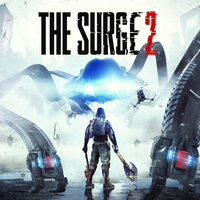
 OphiAeon
OphiAeon
 TrueAchievements
TrueAchievements
 XBOXDragonEddie
XBOXDragonEddie
 The, Pants, Party
The, Pants, Party
 stratege.ru
stratege.ru
 PSNProfiles
PSNProfiles