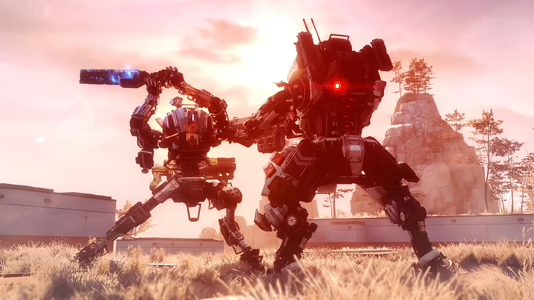
Titanfall 2
50 Achievements
1,000
15-20h

Free Association
Joined a player created Multiplayer Network
15
11.17%
How to unlock the Free Association achievement in Titanfall 2 - Definitive Guide
Networks
browse
browse networks
Join any of the networks on the right of the screen, it popped after i selected my second network, might have just been a slight delay.
Multiplayer --> Browse --> Browse networks.
Join any network on the right of the screen that is public and allows any member. Alternatively, you can search for TrueAchievements (call sign: TA) and join that network instead. The achievement should pop moments later.
If you can only see the Advocate Network when you try browsing, chances are this is because of something to do with your Xbox Live privacy settings.
To rectify this, click the Guide button on your controller and scroll to the bottom of the menu to where it says 'All Settings'. From there go to:
Account --> Privacy & Online.
Make sure your settings are turned to 'Adult Defaults'. Quit and restart Titanfall 2 and the option to browse networks should now be there :)
This unlocked for me right away when I loaded up the Multiplayer menu since I was already in our XBA network from the tech test, but if you didn't play that, just go to Comms and then choose Networks. Search for any network (might as well use ours!) and join from there. If it's public, you'll jump in right away, but if it was private you'd need to wait to be accepted.
Multiplayer / Networks / Browse.
Join any of the Networks on the right of the screen and achievement will pop.
(Online)
For this trophy, you need to join a Multiplayer Network. A Network is your own base when you go into Multiplayer, and between matches. You can also use this to chat with other members of the Network, join matches with them, and keep up to date on what's happening. You can be a member in many Networks at once. Networks can effectively support any number of players as there are no membership limits.
In order to find and join other Networks, you must browse for the new Networks to join by selecting the "Browse" option under "NETWORKS" in the main Multiplayer menu. You can optionally filter results by Network Name, Clan Tag, membership count, and other criteria. Feel free to join our own site's Multiplayer Network: The Official [PST] PlayStationTrophies.org Multiplayer Network. Joining our Network will unlock the trophy for you.
To join [PST] PlayStationTrophies.org Multiplayer Network enter the following:
- In the "Network Name", type in "PlayStationTrophies"
- In the "Clan Tag", type in "PST"
- Select "Browse Networks"
- Highlight "[PST] PlayStationTrophies.org"
- Press
 and select "Yes" to join "PlayStationTrophies.org"
and select "Yes" to join "PlayStationTrophies.org"
Additionally, if you wish to create your own Network to unlock the trophy, then you can do so, by selecting the "Create" option under the "My Networks" section of the "NETWORKS" screen. You must then choose a Network Name, a Clan Tag, fill out some options, and the Network is yours.
Joined a Network and the trophy didn't unlock?
If you joined a Network and your trophy still hasn't unlocked for doing so. You need to select "My Networks", "Set Active", choose which Network you want to become active, and then select "Yes" to active it as the active network. Your trophy will unlock when you do so.
And then... we join the more respected network #Stratege.ru



 rocking23nf
rocking23nf
 TrueAchievements
TrueAchievements
 NonShinyGoose
NonShinyGoose
 J0SHtheJ0KER
J0SHtheJ0KER
 The, Pants, Party
The, Pants, Party
 CiaranD4580
CiaranD4580
 True
True stratege.ru
stratege.ru
 PSNProfiles
PSNProfiles