
Tom Clancy's The Division 2
60 Achievements
1,420
Xbox One
Xbox Series
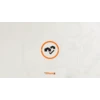
Project Management
Complete a project for both the Theater and Campus settlements.
20
19.82%
How to unlock the Project Management achievement in Tom Clancy's The Division 2 - Definitive Guide
To unlock the Project Management trophy in The Division 2, you will need to complete a project at both the Theater and Campus settlements.
You will gain access to projects once you upgrade a settlement. This is done automatically after you have completed enough main and side missions for a settlement. Once upgraded, you can access the projects by visiting Projects Vendor found in the locations below:
Theater: Located on the rooftop
Campus: Located near the sick bay
The projects will vary from donating crafting materials to completing random world events. Once completed, return to the Projects Vendor to complete.
You will gain access to projects once you upgrade a settlement. This is done automatically after you have completed enough main and side missions for a settlement. Once upgraded, you can access the projects by visiting Projects Vendor found in the locations below:
Theater: Located on the rooftop
Campus: Located near the sick bay
The projects will vary from donating crafting materials to completing random world events. Once completed, return to the Projects Vendor to complete.
You will gain access to projects once you upgrade a settlement. See Rebuilding DC. Once upgraded, you can access the Projects Vendor. The projects will vary from donating crafting materials to completing random world events. After completing it, return to the Projects Vendor to turn in the project.
You will unlock Projects at the Theatre settlement early on in the game and they entail completing certain activities, donating equipment, completing bounties and killing named NPCs, among other actions. They will regularly appear through the game and completing them will usually give you more. You will simply need to complete any one of the various Projects at the Theatre, then later on in the game when you gain access to the Campus settlement, choose a Project from there to complete and the achievement is yours.
You can see your current Projects as well as which settlement they belong to by going to the map then pressing to go to the Projects tab. On the left underneath where it says 'Goal Project', 'Daily Project' or 'Weekly Project' it will say which settlement the project belongs to.
to go to the Projects tab. On the left underneath where it says 'Goal Project', 'Daily Project' or 'Weekly Project' it will say which settlement the project belongs to.
You can see your current Projects as well as which settlement they belong to by going to the map then pressing
We cannot show the content due to copyright protection. Please click the link below to view the guide.



 DaveKinetic
DaveKinetic
 TrueTrophies
TrueTrophies
 mikem192
mikem192
 PSNProfiles
PSNProfiles