
Tom Clancy's The Division
65 Achievements
1,450
75-91h

Deconstructive Criticism
Deconstruct 100 items.
20
18.71%
How to unlock the Deconstructive Criticism achievement in Tom Clancy's The Division - Definitive Guide
To deconstruct an item, you need to mark it as "trash" in your inventory by hitting ![]() . Once you have one or more items marked as trash, you can then hold down the
. Once you have one or more items marked as trash, you can then hold down the ![]() to deconstruct everything you have marked and receive crafting supplies in return. You will do this often throughout the game if only to save your inventory space while in the field, so it should come quickly.
to deconstruct everything you have marked and receive crafting supplies in return. You will do this often throughout the game if only to save your inventory space while in the field, so it should come quickly.
Deconstructing items can be done in your inventory, your stash, or directly after crafting an item. In order to deconstruct an item, highlight the item in your menu, push and hold  until the deconstructing wheel completes it's loading and you receive your materials. Note that the items found in the dark zone can be deconstructed from your inventory without being extracted, but these items will not give you materials. Deconstructed dark zone items still count towards this trophy.
until the deconstructing wheel completes it's loading and you receive your materials. Note that the items found in the dark zone can be deconstructed from your inventory without being extracted, but these items will not give you materials. Deconstructed dark zone items still count towards this trophy.
The trophy will unlock when you deconstruct your 100th item.
 (left stick) when we hover over it in our inventory menu.
(left stick) when we hover over it in our inventory menu.You can disassemble a group of objects by first selecting each of them by briefly pressing a key
 .
.Selected items will be preserved until they are disassembled or removed independently. You can close the inventory menu without any problems. This way you can mark things not only for disassembly, but also for sale. Selection is also convenient when we need to compare two things and choose which one to keep.
We looked, chose, noted which one to analyze and moved on to the next cell.
When we mark the last one, press and hold
 and all the marked things are sorted out. If we go to any seller and click there
and all the marked things are sorted out. If we go to any seller and click there  - selected items will be sold.
- selected items will be sold.

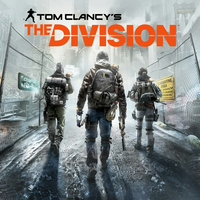
 The, Pants, Party
The, Pants, Party
 stratege.ru
stratege.ru
 PSNProfiles
PSNProfiles