
Tom Clancy's The Division
65 Achievements
1,450
75-91h

Incident Reports
Extract 40 audio incident reports from JTF laptops.
25
3.13%
How to unlock the Incident Reports achievement in Tom Clancy's The Division - Definitive Guide
These will be scattered in the streets and stores usually.
The collectibles over all in this game are not all that difficult to find, and they will be sitting mostly in the open. Collect as many as you find while playing the story normally, but don't go too much out of your way as you can get a perk to have them eventually show up on your map. In the Security wing, you can buy the Canine Unit upgrade which will mark all collectibles in a section of the city in which you've completed all events (side-missions and encounters). The various areas of the map are marked by a bold white line, and once all of the events are complete and their markers disappear, the collectibles will pop up. Simply make each one your active destination in turn to be led right to them.
In the pause menu you can go to the Intel tab to see all of the collectibles. They are broken out by type, as well as location, so as you get closer to finishing you can see which areas you need to travel to. This will also help you figure out if any of the echoes have glitched on you, requiring you to join a low-level friend at any point.
Incident Reports are laptops left at the scene of failed JTF operations around the city. When you reached Manhattan for the first time, the JTF are highly disorganized and talking of pulling out of the city. These laptops give you a glimpse of what happened to the JTF before you arrived on the scene. These laptops are generally located in the streets and alleyways of Manhattan, and can be collected by approaching them and holding  . The picture below is an example of what a JTF laptop looks like in-game:
. The picture below is an example of what a JTF laptop looks like in-game:

In order to make collectibles appear on the map, you have to activate the Security Wing of the Base of Operations and use the console to purchase the "Canine Unit" upgrade for 200 security supplies. Security supplies are earned by completing encounters and missions with the blue shield icon on your map. Once the Canine Unit is purchased, simply clear all side missions and encounters from a named zone to make Intel appear on the map. Note that some Intel items will not appear on the map due to their vicinity to other icons when zoomed out. In order to make them appear, push  on your controller and push
on your controller and push  twice, to filter your map to only display Intel.
twice, to filter your map to only display Intel.
If you want view the laptops you've collected, push the  button on your controller, select Intel in your menu, push
button on your controller, select Intel in your menu, push  , and select Incident Reports. The trophy will unlock when you collect the final laptop.
, and select Incident Reports. The trophy will unlock when you collect the final laptop.


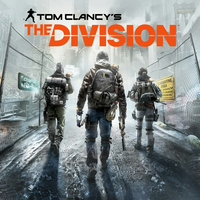
 The, Pants, Party
The, Pants, Party  stratege.ru
stratege.ru  PSNProfiles
PSNProfiles