
Tom Clancy's The Division
65 Achievements
1,450
75-91h

The Finder
Retrieve 20 missing first wave Division agent profiles.
25
3.6%
How to unlock the The Finder achievement in Tom Clancy's The Division - Definitive Guide
Refer to "Incident Reports" for more information.
These will show as a series of markers leading you to the final collectible. You do not have to find all the initial waypoints to get credit, only find and pick up the collectible.
The Agent profiles are collectibles relating to the disappearance of Division Agents sent in before your character was activated. This collectibles appear in a series on the map. When you're near one, it will appear on your minimap. If you approach the missing agent circle, the game will show a loading animation on the ground and the circle will point you in the direction of the next circle or the agent's watch like a trail. The picture below is an example of the beginnings of a missing agent trail. Simply follow the trail and hold  to pick up the watch at the end.
to pick up the watch at the end.

In order to make collectibles appear on the map, you have to activate the Security Wing of the Base of Operations and use the console to purchase the "Canine Unit" upgrade for 200 security supplies. Security supplies are earned by completing encounters and missions with the blue shield icon on your map. Once the Canine Unit is purchased, simply clear all side missions and encounters from a named zone to make Intel appear on the map. Note that some Intel items will not appear on the map due to their vicinity to other icons when zoomed out. In order to make them appear, push  on your controller and push
on your controller and push  twice, to filter your map to only display Intel.
twice, to filter your map to only display Intel.
If you want view the missing agents you've collected, push the  button on your controller, select Intel in your menu, push
button on your controller, select Intel in your menu, push  , and select Missing Agents. The trophy will unlock when you collect the final watch.
, and select Missing Agents. The trophy will unlock when you collect the final watch.


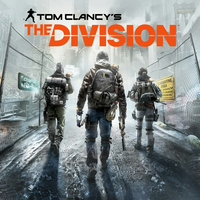
 ThiFatichi
ThiFatichi  TrueTrophies
TrueTrophies  The, Pants, Party
The, Pants, Party  stratege.ru
stratege.ru 
 PSNProfiles
PSNProfiles