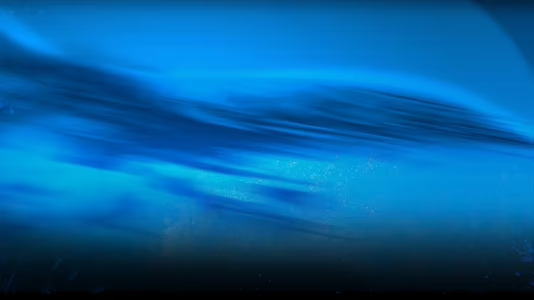
uDraw Studio Instant Artist
39 Achievements
1,000
4-5h
Xbox 360
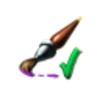
Accomplished Artist
Painted with Each Brush Type at least once
20
How to unlock the Accomplished Artist achievement in uDraw Studio Instant Artist - Definitive Guide
From the main menu, select "Art Play" and choose any canvas type. On the left, select the top most button (Brushes). There are 14 brushes in total. Select the first one and make a mark on your canvas with it. Then, go back to the Brushes menu and select the next one. Keep doing so and you'll unlock the achievement.
From the main menu, select "Art Play" and choose any canvas type. On the left, select the top most button (Brushes). There are 14 brushes in total. Select the first one and make a mark on your canvas with it. Then, go back to the Brushes menu and select the next one. Keep doing so and you'll unlock the achievement.
On an empty sheet, choose the upper left option with the brushes picture on it.
You will get a new menu with many brush types. Simply choose each brush and draw anything with each one in your sheet.
The trophy will pop after drawing with the last brush.
This guide was translated automatically.
Load a blank sheet. Then select the top left icon with the brush. This will open the brush selection menu. Just select each one and draw something with it. The trophy will pop up as soon as you use the last brush.
We cannot show the content due to copyright protection. Please click the link below to view the guide.


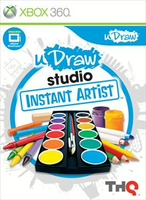
 AquaPrince86
AquaPrince86  TrueAchievements
TrueAchievements  WhiteWolf
WhiteWolf  stratege.ru
stratege.ru  PSNProfiles
PSNProfiles