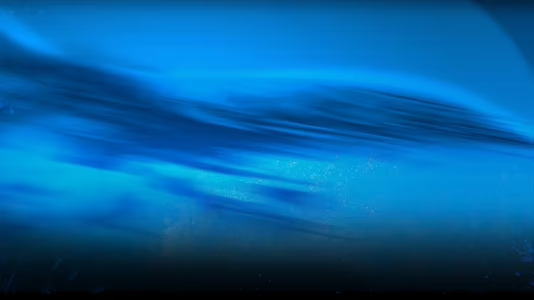
uDraw Studio Instant Artist
39 Achievements
1,000
4-5h
Xbox 360

Animated Artist
Created artwork using an Animated Stamp
20
How to unlock the Animated Artist achievement in uDraw Studio Instant Artist - Definitive Guide
From the main menu, select "Art Play" and any canvas. On the left, select the middle icon (Stamps). On the top menu, press the green arrow down twice. There should be five categories to choose from, each different types of animated stamps. Select a category and an animated stamp then use it on the canvas to unlock the achievement.
From the main menu, select "Art Play" and any canvas. On the left, select the middle icon (Stamps). On the top menu, press the green arrow down twice. There should be five categories to choose from, each different types of animated stamps. Select a category and an animated stamp then use it on the canvas to unlock the achievement.
Go to art play and start an empty sheet. In the left options you will see an option with a heart picture on it, press and choose any animated stamp and place it in your sheet to get the trophy.
This guide was translated automatically.
Start drawing from a blank sheet. On the left you will see an icon with a heart. Click on it and choose any animated stamp. After you stamp your picture with it, a trophy will pop up.
We cannot show the content due to copyright protection. Please click the link below to view the guide.


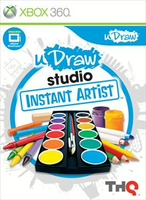
 AquaPrince86
AquaPrince86  TrueAchievements
TrueAchievements  WhiteWolf
WhiteWolf  stratege.ru
stratege.ru  PSNProfiles
PSNProfiles