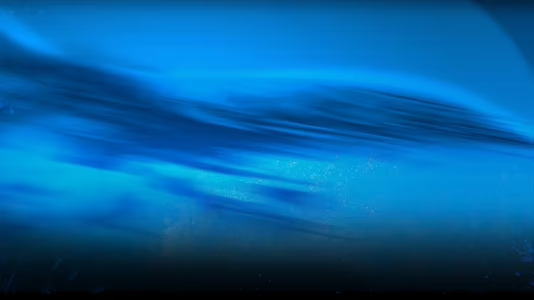
uDraw Studio Instant Artist
39 Achievements
1,000
4-5h
Xbox 360

Canvas Country
Saved a Painting with all of the Different Canvas Types
50
How to unlock the Canvas Country achievement in uDraw Studio Instant Artist - Definitive Guide
On the main menu, choose "Art Play". There are 11 different types of canvas to choose from. Start from the top and scribble a drawing (it can be anything). Save it and then choose the next canvas. Keep going down the line until the achievement unlocks.
9 Comments
I tried this the other day but no achievement pop. Went through the list twice.
By Hell M0nkey on 15 Jan 2012 21:20
Same issue. I believe since it says "painting" that you have to use the paintbrush but I haven't tried this myself yet to confirm.
By thesteevili on 21 Jan 2012 09:26
On the main menu, choose "Art Play". There are 11 different types of canvas to choose from. Start from the top and scribble a drawing (it can be anything). Save it and then choose the next canvas. Keep going down the line until the achievement unlocks.
9 Comments
I tried this the other day but no achievement pop. Went through the list twice.
By Hell M0nkey on 15 Jan 2012 21:20
Same issue. I believe since it says "painting" that you have to use the paintbrush but I haven't tried this myself yet to confirm.
By thesteevili on 21 Jan 2012 09:26
From the main menu, choose ''art play''. After that you will be able to choose from 11 different backgrounds to work on. Simply draw anything you like in each background and save it.
The trophy will pop after saving a picture in the last background.
This guide was translated automatically.
In the main menu, select '' art play '' (in the center, in the top row). Now you will need to choose one of 11 backgrounds to draw. Just use each one in turn and be sure to save your drawing. After using the last background and saving the drawing, you will get this trophy.
We cannot show the content due to copyright protection. Please click the link below to view the guide.


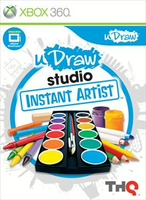
 AquaPrince86
AquaPrince86
 TrueAchievements
TrueAchievements
 WhiteWolf
WhiteWolf
 stratege.ru
stratege.ru
 PSNProfiles
PSNProfiles