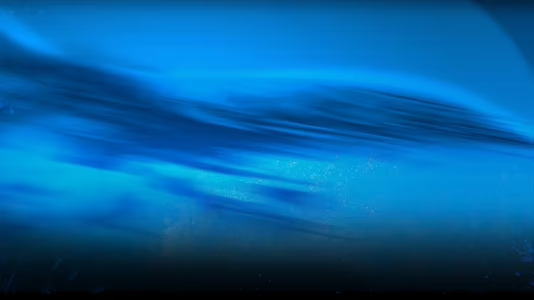
uDraw Studio Instant Artist
39 Achievements
1,000
4-5h
Xbox 360
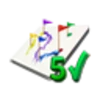
Challenge Champ
Completed Level 5 in the Tilt Painting Challenge Game
30
How to unlock the Challenge Champ achievement in uDraw Studio Instant Artist - Definitive Guide
From the main menu, select "Art Camp" and choose "Tilt Painting" and choose "Challenge". Keep playing through the game until you beat Level 5. It will be frustrating, as you will have to collect over a hundred paint drops while dodging holes. Try to take it slow and avoid any holes, even if you have to take a long way around them.
6 Comments
Once there are a lot of holes, staying along the edges seems to be the best strategy for navigating the board as there are very rarely any holes along them. The hole placement is random, so retrying and getting lucky with a better hole placement helps.
By Gunstar Red on 11 Jun 2012 22:43
Do you have to do this in one go?
By Darth Maul FTS on 08 Dec 2012 06:49
From the main menu, select "Art Camp" and choose "Tilt Painting" and choose "Challenge". Keep playing through the game until you beat Level 5. It will be frustrating, as you will have to collect over a hundred paint drops while dodging holes. Try to take it slow and avoid any holes, even if you have to take a long way around them.
6 Comments
Once there are a lot of holes, staying along the edges seems to be the best strategy for navigating the board as there are very rarely any holes along them. The hole placement is random, so retrying and getting lucky with a better hole placement helps.
By Gunstar Red on 11 Jun 2012 22:43
Do you have to do this in one go?
By Darth Maul FTS on 08 Dec 2012 06:49
Below the tilt maze challenge you will notice a freeplay tilting option.
Choose it then pick challenge mode. In here you will have to tilt the tablet and collect colors while avoiding the holes.
There are 5 challenges in total. While the first 3 are fairly easy, the last two will provide some challenge as they are longer and have more holes that will appear as you progress.
Just take your time and tilt very slowly while avoiding each and every hole and you will be fine.
The trophy will pop after you beat the 5th challenge.
This guide was translated automatically.
There is one way that makes life much easier when playing this mini-game. Switch the uDraw tablet to any port except the first one, and connect your DualShock 3 to the first port. True, you will have to turn it upside down, but I will say that playing on the gyroscope from the gamepad is much more convenient. Mainly due to the smaller angle of inclination.
Just take your time and guide the ball carefully and you will succeed.
Just take your time and guide the ball carefully and you will succeed.
1 Comment
In addition to the above-described method with DualShock 3, there is another way that significantly simplifies obtaining this trophy. If you have a DualShock 2 or any other controller without gyroscopes connected to the PS3 via an adapter. Then feel free to switch the uDraw tablet to any port except the first, and connect your "disabled" controller to the first port. In this case, the ball will be controlled not by tilting, but by the right analog joystick of the controller, which is much simpler and cleaner than using gyroscopes.
By Stratege on 09 Aug 2012 08:48
We cannot show the content due to copyright protection. Please click the link below to view the guide.


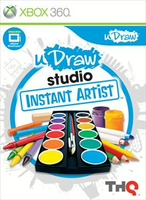
 AquaPrince86
AquaPrince86  TrueAchievements
TrueAchievements  WhiteWolf
WhiteWolf  stratege.ru
stratege.ru  PSNProfiles
PSNProfiles