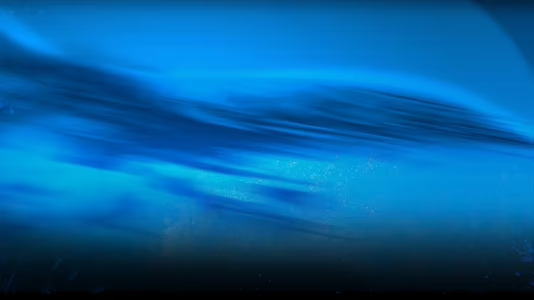
uDraw Studio Instant Artist
39 Achievements
1,000
4-5h
Xbox 360

Color Conundrum
Used all the colors in the Palette Wheel in Tilt Painting Freeplay Mode
50
How to unlock the Color Conundrum achievement in uDraw Studio Instant Artist - Definitive Guide
From the main menu select art camp, then tilt coloring then free play. Now while tilting the tablet around in circles use your left thumb to select the next color on the wheel (left or right) and press the a button to change color. keep doing this about 30 times till the achievement pops.
Below the tilt maze challenge you will notice a freeplay tilting option.
Choose it then pick freeplay mode.
All you have to do here is press  while tilting your tablet to swap between all the colors.
while tilting your tablet to swap between all the colors.
The trophy will pop after using the last color
This guide was translated automatically.
In the mini game " Tilt Painting " select the " freeplay " mode instead of "challenge mode". Now you can safely roll the ball around the field by choosing its color with the arrows on the tablet. Just use all the colors and the trophy will open.
We cannot show the content due to copyright protection. Please click the link below to view the guide.


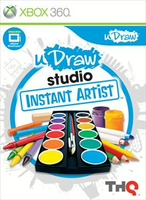
 Montana97
Montana97  TrueAchievements
TrueAchievements  WhiteWolf
WhiteWolf  stratege.ru
stratege.ru  PSNProfiles
PSNProfiles