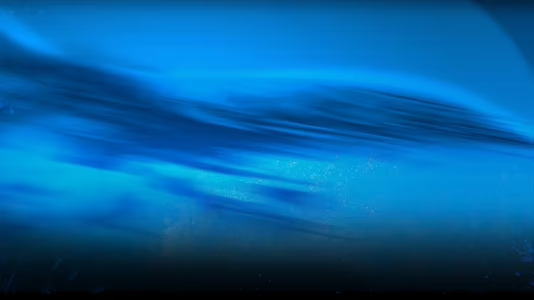
uDraw Studio Instant Artist
39 Achievements
1,000
4-5h
Xbox 360

It's Customary
Dragged and Dropped a basic color into the Palette Wheel
20
How to unlock the It's Customary achievement in uDraw Studio Instant Artist - Definitive Guide
On the main menu, choose "Art Play" and any canvas you want. When you're on the draw screen, select one of the colors on the canvas wheel. Hover over it and a "+" will appear. Click on it and you'll be able to choose any color you like. Select a random color and drag one of the color squares on the right onto your palette wheel to unlock the achievement.
On the main menu, choose "Art Play" and any canvas you want. When you're on the draw screen, select one of the colors on the canvas wheel. Hover over it and a "+" will appear. Click on it and you'll be able to choose any color you like. Select a random color and drag one of the color squares on the right onto your palette wheel to unlock the achievement.
Above the colors palette you will notice two squares with two colors in them.
Move your pointer to the left square until a plus mark appears. Hit that plus mark and then drag any of the colors that will appear and drop it in the palette.
This guide was translated automatically.
While painting, pay attention to the palette wheel, on the bottom right. There are two color samples above it. Just hover over one of them and a small + icon will appear, click on it and change the color to any. The trophy will pop up right away.
We cannot show the content due to copyright protection. Please click the link below to view the guide.


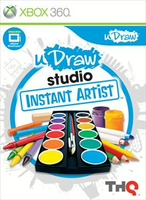
 AquaPrince86
AquaPrince86  TrueAchievements
TrueAchievements  WhiteWolf
WhiteWolf  stratege.ru
stratege.ru  PSNProfiles
PSNProfiles