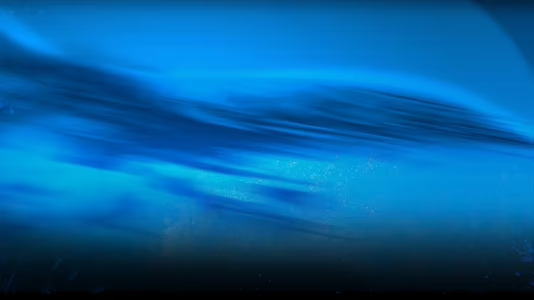
uDraw Studio Instant Artist
39 Achievements
1,000
4-5h
Xbox 360

My Personal Effects
Applied an Effect Filter to a Painting
10
How to unlock the My Personal Effects achievement in uDraw Studio Instant Artist - Definitive Guide
From the main menu select Art play, then whiteboard,, i now draw a squiggle. scroll to the left side of the screen second icon from the bottom (the butterfly), and select any effect from the tab that appears.
Go to art play and start an empty sheet. In the left options you will see a butterfly option, press and choose any effect to apply on your sheet and you will get the trophy.
This guide was translated automatically.
Start painting with a blank canvas. On the left you will see a butterfly icon. Click on it and a filter menu will open. Choose any, after which a trophy will pop up.
We cannot show the content due to copyright protection. Please click the link below to view the guide.


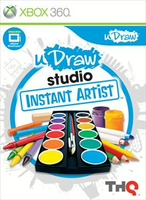
 Montana97
Montana97  TrueAchievements
TrueAchievements  WhiteWolf
WhiteWolf  stratege.ru
stratege.ru  PSNProfiles
PSNProfiles