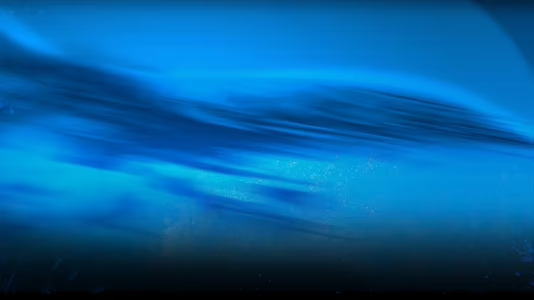
uDraw Studio Instant Artist
39 Achievements
1,000
4-5h
Xbox 360
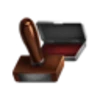
Place Your Mark
Created a Signature Stamp
30
How to unlock the Place Your Mark achievement in uDraw Studio Instant Artist - Definitive Guide
- On the main menu, choose "Extras"
- Select Signature Stamp
- Draw anything at all in the box in the middle of the screen
- Select to Save it (Bottom middle option)
- Select Signature Stamp
- Draw anything at all in the box in the middle of the screen
- Select to Save it (Bottom middle option)
From the main menu choose extras then go to ''signature a stamp''.
From there you will be allowed to create a signature and save it.
The trophy will pop after you save the signature.
This guide was translated automatically.
In the main menu, select " Extras ", then '' signature a stamp ''. You will be taken to the menu for creating your own stamp. Do something and save the result. You will receive the trophy after saving.
We cannot show the content due to copyright protection. Please click the link below to view the guide.


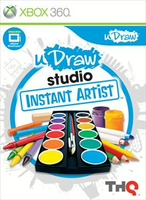
 Kennansoft
Kennansoft  TrueAchievements
TrueAchievements  WhiteWolf
WhiteWolf  stratege.ru
stratege.ru  PSNProfiles
PSNProfiles