
UFC Undisputed 3
39 Achievements
1,000

Even Rocky Had a Montage
Create a Highlight Reel with 10 or more different fighters.
50
How to unlock the Even Rocky Had a Montage achievement in UFC Undisputed 3 - Definitive Guide
I went through the Event mode and made a 6 fight event, where I played all the fights. (this was to get the Prime Time Fighting achievement. If you skip any of those fights, then you do not get that one.) Do not double book the fighters, and don't worry about the length of the fights, multiple round fights will not affect the Smart highlight reel.
- Complete at least 5 fights (with different fighters in each one) in any mode.
- Immediately after completing the fights, go into the Custom menu and select Highlight reels.
- Now select the bottom option, Smart Highlight Reel.
- Choose the long highlight option, as it will automatically draw the information from the last 5 fights. (This will take about 30 minutes to compile).
- As soon as it is done making the file, it will save and will give you the achievement.
You could also use the manual highlight reel to select the individual scenes to make your footage, but it splits the rounds into different replays and with the loading times, a 10 fighter reel might take close to 30 minutes to make.
---------
If you negative vote, please let me know why and I will work to fix this guide.
Go Custom Menu > Highlight Reels > Clip Editor ... Now press X on 5 of the Recent Recordings (Make sure that the 5 fights don't repeat any characters.) Next click RB and click one of the Saved Favourites. Press A, RB Until total time underneath reads 00:01:00 (Wont save anything less). Press A again to Create Clip. Do this 5 times (Seems like a long task but takes 3 mins max). Go back to the Highlight Reels main menu and select Highlight Reel Editor > New Highlight Reel > Add Clip. Click A on each clip and then go to Continue and save out. Finished Achievement unlocked. :)
check my other guides
for all ufc achievements!
& other games
comment if improvements can be made below thx.
© TheGreatGameMaster ©
Go into highlight reel mode and select create clip. Now you will need to select your 5 clips that have 10 different fighters involved. You will need to click on each highlight individually and choose a small part for the clip, after you have chosen the parts, go to create clip.
After all 5 are created go into create highlight reel. Now add all of your clips to the timeline in any order, once this is done continue and create the highlight reel. This will take a while but once it is complete your trophy will unlock.
Go to the highlights screen from the Main Menu and create a real from your highlights. Take short clips from fights showing 10 different fighters and save them as a Reel. This can be done with only five clips if all five have two different fighters.
To do this, go to the CUSTOM - HIGHLIGHT REELS - CLIP EDITOR section - select any of your battles (the list shows the last 50 battles) - cut out a piece of the video - CREATE HIGHLIGHT REEL. Whether you place it online or not is at your discretion; it does not affect the trophy.


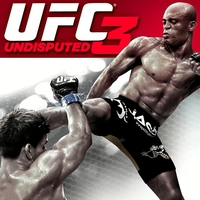
 RareWhiteTRASH
RareWhiteTRASH
 TrueAchievements
TrueAchievements
 TheoWB15
TheoWB15
 l 2Bad2Fast l
l 2Bad2Fast l
 CIRVINE94
CIRVINE94
 stratege.ru
stratege.ru