
Unravel Two
28 Achievements
EA Play

New threads
Customise a character
How to unlock the New threads achievement in Unravel Two - Definitive Guide
You can do this from the very beginning of the game.
After a brief opening cut-scene Yarny will be linked to a new blue Yarny.
Press select Appearance and change any aspect (Head/Eyes/Body/Colour) of either Yarny.
select Appearance and change any aspect (Head/Eyes/Body/Colour) of either Yarny.
After a brief opening cut-scene Yarny will be linked to a new blue Yarny.
Press
2 Comments
I made mine Packers colors. Got the achievement for the Christmas challenge.
By Apostle92627 on 01 Dec 2020 16:40
What is this Christmas challenge & how did you get it?
By IceeLady on 24 Dec 2020 07:07
to customize your character for the achievement just follow the video.
its in german but easy to understand even without language skillz ;)
have fun
its in german but easy to understand even without language skillz ;)
have fun
4 Comments
i am from Germany and had problems to understand him, so dont worry if you dont understand a single word.
By General Sengir on 28 Apr 2020 13:08
I thought I heard “knock knock” 🤣🤣
By IceeLady on 23 Dec 2020 17:43
This achievement can be unlocked from the first level of the game. Simply press  then press Appearance then change any part of Yarny’s body and this achievement should pop.
then press Appearance then change any part of Yarny’s body and this achievement should pop.
You can customise your character once you started the game. Press Options and enter the characterization menu to change your appearance. Confirm the change and the trophy should pop.
This guide was translated automatically.
Change your character's appearance in the pause menu.
We cannot show the content due to copyright protection. Please click the link below to view the guide.


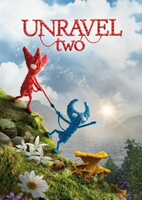
 Chariot Choogle
Chariot Choogle
 TrueAchievements
TrueAchievements
 I Blood Ninja I
I Blood Ninja I
 User has been removed
User has been removed
 Brazzoo
Brazzoo
 stratege.ru
stratege.ru
 PSNProfiles
PSNProfiles