
WATCH_DOGS
48 Achievements
1,250
50-60h
Xbox One
Xbox Series

Geolocated
Check in at every Hotspot
30
2.03%
How to unlock the Geolocated achievement in WATCH_DOGS - Definitive Guide
To visit the nearest unvisited hotspot, simply follow these steps:
1. Open up the smartphone interface by pressing up on the d-pad.
2. Navigate to the "City Hotspots" app using the right stick and open it with the A button.
3. Press the RB button once to see the list of the nearby unvisited hotspots.
4. Choose any of the hotspots and open up your chosen hotspot's page by pressing the A button.
5. Press the X button to set a waypoint.
6. Follow the waypoint to the hotspot.
7. Check in at the hotspot.
8. Repeat as needed.
1. Open up the smartphone interface by pressing up on the d-pad.
2. Navigate to the "City Hotspots" app using the right stick and open it with the A button.
3. Press the RB button once to see the list of the nearby unvisited hotspots.
4. Choose any of the hotspots and open up your chosen hotspot's page by pressing the A button.
5. Press the X button to set a waypoint.
6. Follow the waypoint to the hotspot.
7. Check in at the hotspot.
8. Repeat as needed.
22 Comments
Thanks! My last Hot Spot was hiding under a Criminal Convoy icon and it was driving me nuts!!!
By Not iqiuzon on 14 Jun 2014 15:04
Awesome, thanks.
By griffey95 on 15 Jun 2014 22:24
Simply visit each solid tick/check on the map checking in at each hotspot following the onscreen prompt. Each hotspot will have a plaque located on the floor or the wall. Once checked in a hotspot's icon will change to a hollow tick/check on your map.
If you reach 99/100 hotspots and cannot find the 100th, take care to check that the hotspot's icon isn't hidden under another icon such as a "Criminal Convoy" "Gang Hideout" etc.
Alternatively this achievement can be earned without the interruption of online invasions in multiplayer free roam - thanks to L 4Stir
If you reach 99/100 hotspots and cannot find the 100th, take care to check that the hotspot's icon isn't hidden under another icon such as a "Criminal Convoy" "Gang Hideout" etc.
Alternatively this achievement can be earned without the interruption of online invasions in multiplayer free roam - thanks to L 4Stir
40 Comments
Got 100/100 no achievement.
By FuneralDirector on 30 May 2014 01:13
Thanks Dalzuko, that's the last one I was missing too.
By ProjectSix on 30 May 2014 05:29
Watch Dogs Secret Achievement Guide GeoLocated
Watch Dogs Secret Achievement GeoLocated Guide This Watch Dogs Geolocated Achievement or Geolocated Trophy is a Secret Achievement Called Geolocated You Unlock Geolocated by Checking In To All The Landmarks On Watch Dogs They Show on the map as Little Ticks
Watch Dogs Secret Achievement GeoLocated Guide This Watch Dogs Geolocated Achievement or Geolocated Trophy is a Secret Achievement Called Geolocated You Unlock Geolocated by Checking In To All The Landmarks On Watch Dogs They Show on the map as Little Ticks
This guide is not going to show you all the locations. They are already shown on the map, so no need for that. Press the track pad on your controller to see the map.
This guide is to point out that some of the legends on the map for the hotspots appear underneath tasks. This becomes a complete pain to find the final few if you have not done loads of tasks yet. I got to 99/100 and scanned over the map about 5 or 6 times on different zoom levels before I found the last one.
If you press UP on dpad and browse to the Hotspots section, then you will see a list of the closest ones. Some people have had luck with this function by using Fast Travel to each of their hideouts (the fast forward symbols on your map) and checking here to see if it shows any that they haven't come across yet
This guide is to point out that some of the legends on the map for the hotspots appear underneath tasks. This becomes a complete pain to find the final few if you have not done loads of tasks yet. I got to 99/100 and scanned over the map about 5 or 6 times on different zoom levels before I found the last one.
If you press UP on dpad and browse to the Hotspots section, then you will see a list of the closest ones. Some people have had luck with this function by using Fast Travel to each of their hideouts (the fast forward symbols on your map) and checking here to see if it shows any that they haven't come across yet
6 Comments
Interestingly for me, my gamesave crashed last night when I tried to load it but before it did this trophy popped while it was trying to load and I had only checked in at about 35 places. Be interesting if anyone else gets this issue.
By StripClubDeeJay on 02 Jun 2014 15:10
I had it pop several minutes after I had all 100, which was a painful few minutes 
Also, my final point didn't appear on the map until I zoomed in much further then it took to display the others. It was on the lighthouse which is on an island on the right edge of the map.

Also, my final point didn't appear on the map until I zoomed in much further then it took to display the others. It was on the lighthouse which is on an island on the right edge of the map.
By Timm7- on 03 Jun 2014 18:14
Hello everyone i am writing this guide based upon my experiences with this achievement being buggy, and how i worked around it.
if this achievement has bugged for you i suggest doing all the other achievements before going for this one, same as I.
The first thing you are going to want to do before opening your game (if you have it opened close by going to the home screen by pressing hovering over watch dogs, pressing
hovering over watch dogs, pressing  and selecting "Quit")
and selecting "Quit")
Once you have your game closed you must disconnect from your internet forcefully, to do this firstly open the setting app (this comes preinstalled inside your xbox) and once loaded in, select network setings. From there select go offline and wait a second and you should be offline.
Now quit the settings app and again press while hovering over watch dogs, and select manage game and addons. Once done select saved data and select your profile, then select delete from console not network. (MAKE SURE YOU ARE OFFLINE) once done we can finally open the game.
while hovering over watch dogs, and select manage game and addons. Once done select saved data and select your profile, then select delete from console not network. (MAKE SURE YOU ARE OFFLINE) once done we can finally open the game.
Open the game and select new game and watch from the opening cutscenes, once through the first couple cutscenes you will be prompted to shoot maurice, watch another short cutscene and hack his phone, then there will be another cutscene with Jordi and then you will be fully able to walk around.
Follow the games prompts until you make it outside, where then you will need to escape from police and head back to the motel. Once done you will be prompted to sleep. Once you have slept you will wake up and have to look for something to take your mind off of the nightmare that you had, you will have to look for a potential crime, once you have found a person with the potential crime pop-up you will then need to hack them and you will then see a series of messages. followed after the game will prompt you to stop the crime. Head over the crime location (marked on your map) and deal with the criminal. from here you will get a call from Nicky and thats how you know you have unlocked the open world.
Now that we have the open world unlocked we can now open the map by pressing and you should see a white tick inside a black circle somewhere on the map. These are the markers for the hotspots that you need to collect. Move your recital to the Tick and press
and you should see a white tick inside a black circle somewhere on the map. These are the markers for the hotspots that you need to collect. Move your recital to the Tick and press  to mark it. Before we continue and collect our first hotspot we must check the progression app on our phone. So press
to mark it. Before we continue and collect our first hotspot we must check the progression app on our phone. So press  to close the map and press
to close the map and press  to pull up your phone. Press
to pull up your phone. Press  to open the progression app and look for the city hotspots collectible. Now that you know where this is (this is important for later) you can now leave the progression app and reopen your phone. from there select the city hotspots app (use
to open the progression app and look for the city hotspots collectible. Now that you know where this is (this is important for later) you can now leave the progression app and reopen your phone. from there select the city hotspots app (use  ) to open navigate the phone menu. Make sure the spots visited stat says zero, If it doesn't and you havent collected any hotspots, you went wrong somewhere and you should restart the steps of the guide.
) to open navigate the phone menu. Make sure the spots visited stat says zero, If it doesn't and you havent collected any hotspots, you went wrong somewhere and you should restart the steps of the guide.
Now you need to collect all 100 hotspots and im going to add a list for you to check off. Continue with this guide when you have completed all 100.
Parker Square - 8
Pawnee - 12
The Wards - 14
Brandon Docks - 6
The Loop - 37
Mad Mile - 23
(Thank you to https://www.vgfaq.com/watch-dogs-city-hotspots-locations-gui... for helping make this list.)
Now Once you've collected all 100 hotspots, offline, and it says 100/100 in the progression app and city hotspots app. Wait 1 - 2 minutes in the game to give the achievement time to register (YOU WILL NOT SEE IT POP UNTIL YOU GO ONLINE) Now once you've waited 1 - 2 minutes quit to main menu and exit the game. Go to the saved data section and again delete the data from console. Now exit to the settings app and follow the steps previously to get to the go offline button, instead it will now say go online. Press go online and you will now be online. Now check your achievements for watch dogs and you should now have the geolocated achievment.
To get you save back simply open the game, Allow the console to sync your data, and once finished, press continue on the main menu to see if your old save is still there. And you should have your save from before you went offline.
Thank you for reading my guide and have a nice day and i hope this helped!
if this achievement has bugged for you i suggest doing all the other achievements before going for this one, same as I.
The first thing you are going to want to do before opening your game (if you have it opened close by going to the home screen by pressing
Once you have your game closed you must disconnect from your internet forcefully, to do this firstly open the setting app (this comes preinstalled inside your xbox) and once loaded in, select network setings. From there select go offline and wait a second and you should be offline.
Now quit the settings app and again press
Open the game and select new game and watch from the opening cutscenes, once through the first couple cutscenes you will be prompted to shoot maurice, watch another short cutscene and hack his phone, then there will be another cutscene with Jordi and then you will be fully able to walk around.
Follow the games prompts until you make it outside, where then you will need to escape from police and head back to the motel. Once done you will be prompted to sleep. Once you have slept you will wake up and have to look for something to take your mind off of the nightmare that you had, you will have to look for a potential crime, once you have found a person with the potential crime pop-up you will then need to hack them and you will then see a series of messages. followed after the game will prompt you to stop the crime. Head over the crime location (marked on your map) and deal with the criminal. from here you will get a call from Nicky and thats how you know you have unlocked the open world.
Now that we have the open world unlocked we can now open the map by pressing
Now you need to collect all 100 hotspots and im going to add a list for you to check off. Continue with this guide when you have completed all 100.
Parker Square - 8
Pawnee - 12
The Wards - 14
Brandon Docks - 6
The Loop - 37
Mad Mile - 23
(Thank you to https://www.vgfaq.com/watch-dogs-city-hotspots-locations-gui... for helping make this list.)
Now Once you've collected all 100 hotspots, offline, and it says 100/100 in the progression app and city hotspots app. Wait 1 - 2 minutes in the game to give the achievement time to register (YOU WILL NOT SEE IT POP UNTIL YOU GO ONLINE) Now once you've waited 1 - 2 minutes quit to main menu and exit the game. Go to the saved data section and again delete the data from console. Now exit to the settings app and follow the steps previously to get to the go offline button, instead it will now say go online. Press go online and you will now be online. Now check your achievements for watch dogs and you should now have the geolocated achievment.
To get you save back simply open the game, Allow the console to sync your data, and once finished, press continue on the main menu to see if your old save is still there. And you should have your save from before you went offline.
Thank you for reading my guide and have a nice day and i hope this helped!



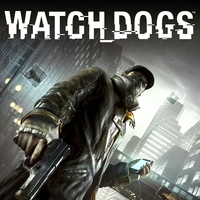
 Waddaboo
Waddaboo
 TrueAchievements
TrueAchievements
 Ashurimitsu
Ashurimitsu




 MrCaffiene82
MrCaffiene82
 BeardedScot86
BeardedScot86
 TrueTrophies
TrueTrophies

 DoorsVsWaLLs
DoorsVsWaLLs