
Wo Long: Fallen Dynasty
90 Achievements
1,585
56-71h
PC
Xbox One
Xbox Series

Chasing the Wind
Summoned Feilian for the first time. Details for this achievement will be revealed once unlocked
15
0.18%
How to unlock the Chasing the Wind achievement in Wo Long: Fallen Dynasty - Definitive Guide
This is obtained after the first time you summon Feilian as your Divine Beast once you make a pact with him. This pact occurs as part of the DLC, so you'll obtain Feilian once credits roll on the DLC. Fairly easy once you have him, but I found the DLC decently challenging if a bit short, so your experience may vary.
As for the usefulness of the Divine Beast, I wasn't all too impressed by its abilities, but drawing every enemy towards me in a vortex is not my style since I don't use a lot of multi target attacks.
As for the usefulness of the Divine Beast, I wasn't all too impressed by its abilities, but drawing every enemy towards me in a vortex is not my style since I don't use a lot of multi target attacks.
This is obtained after the first time you summon Feilian as your Divine Beast once you make a pact with him. This pact occurs as part of the DLC, so you'll obtain Feilian once credits roll on the DLC. Fairly easy once you have him, but I found the DLC decently challenging if a bit short, so your experience may vary.
As for the usefulness of the Divine Beast, I wasn't all too impressed by its abilities, but drawing every enemy towards me in a vortex is not my style since I don't use a lot of multi target attacks.
As for the usefulness of the Divine Beast, I wasn't all too impressed by its abilities, but drawing every enemy towards me in a vortex is not my style since I don't use a lot of multi target attacks.
You can get Feilian (Divine Beasts) after Completing Main Mission from 1st DLC (Battle of Zhongyuan)
You can equip any Divine Beasts by resting at a Battle Flag. In the Battle Flag Menu, head to Battle Preparations. After selecting Battle Preparations, there's the Set Divine Beast option where you can switch out your Beasts.
You can equip any Divine Beasts by resting at a Battle Flag. In the Battle Flag Menu, head to Battle Preparations. After selecting Battle Preparations, there's the Set Divine Beast option where you can switch out your Beasts.
Feilian is a new Divine Beast that is automatically unlocked upon beating the third and final main battlefield of this DLC. Once you unlock it, simply equip it at any Battle Flag and then fill the meter so you can use it for the first time, unlocking this achievement.


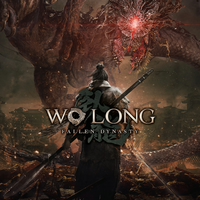
 Melchida
Melchida
 TrueAchievements
TrueAchievements
 RogueAgent4
RogueAgent4
 The, Pants, Party, Necrophage33
The, Pants, Party, Necrophage33