
WWE 12
49 Achievements
1,000
Xbox 360

Custom Logo Wizard
Apply a Custom Logo to a Custom Superstar, Video, or Arena
15
How to unlock the Custom Logo Wizard achievement in WWE 12 - Definitive Guide
Pretty straight forward: first you create a custom logo, then you go into either the superstar or arena creation suites and when you go to choose a design for anything - apparel/tattoos for a superstar, apron/canvas designs for an arena, etc. there will be a 'Custom Logo Data' button. Hit that, pick your logo, and save that superstar/arena. Ta-da!
First, go ahead and create a logo from the Creations submenu. Next, go to the Create an Arena option in the submenu and add the logo you just created to the arena. Save it and you will get both this and Arena Designer.
This guide was translated automatically.
Just a miracle/Part 2. WWE Creations - Logo. We create some creative nonsense, then go to the arena creator, make a new arena, put your logo on it, save it and be happy)


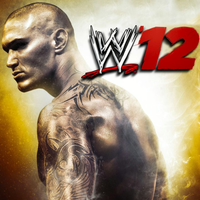
 CndnViking
CndnViking
 TrueAchievements
TrueAchievements
 acoustic, can
acoustic, can
 stratege.ru
stratege.ru