
WWE 12
49 Achievements
1,000
Xbox 360

Holla!
Create your own show in WWE Universe
15
How to unlock the Holla! achievement in WWE 12 - Definitive Guide
This achievement is very easy and takes less than a minute
Step By Step:
select WWE Universe
Scroll do and select Schedule
hit the X Button
Edit something on the screen that appears. (I changed the name of the show)
Scroll down and select Save
Congrats on an easy 15 GS.
Step By Step:
select WWE Universe
Scroll do and select Schedule
hit the X Button
Edit something on the screen that appears. (I changed the name of the show)
Scroll down and select Save
Congrats on an easy 15 GS.
1 Comment
thumbs up. Gotta love it (as Booker T would say lol) the way the walk through was provided to simpify this achievement.
By Ninja Scroll on 26 Nov 2011 19:12
Ok go into wwe universe mode and select the schedule
scroll over any show and press the X button to edit it
you don't even have to edit anything just exit the screen and select YES to save changes you have made and BAM!
15 simple little gamer score in your pocket
scroll over any show and press the X button to edit it
you don't even have to edit anything just exit the screen and select YES to save changes you have made and BAM!
15 simple little gamer score in your pocket
1 Comment
I wish that worked on the hard matches achievement I tried using two controllers on hard. Curse the foresight of THQ lol. Good strategy Ty
By Infernal Demise on 06 Dec 2011 16:24
In Universe mode, you are allowed to customize any of the shows on the schedule. You can change the titles, name of the show, arena, and rosters. To change one or all of these things, go to the schedule and highlight one of the shows. Press  and the customization menu will come up. Make some changes and then hit SAVE.
and the customization menu will come up. Make some changes and then hit SAVE.
This guide was translated automatically.
Let's go: WWE Universe - Schedule. Then choose RAW, SuperStars or SmackDown, press  and go to the show change menu. To get a trophy, you can simply change the name of the show, or one of the belts.
and go to the show change menu. To get a trophy, you can simply change the name of the show, or one of the belts.
 and go to the show change menu. To get a trophy, you can simply change the name of the show, or one of the belts.
and go to the show change menu. To get a trophy, you can simply change the name of the show, or one of the belts.

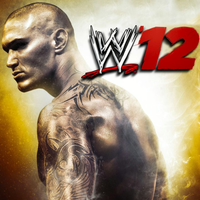
 User has been removed
User has been removed
 TrueAchievements
TrueAchievements
 jspo99
jspo99
 acoustic, can
acoustic, can
 stratege.ru
stratege.ru