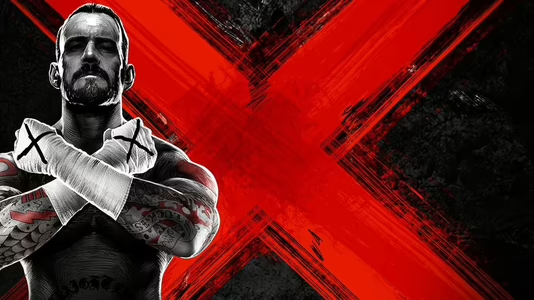
WWE 13
48 Achievements
1,000

Check out my Entrance Video!
Create an entrance movie in Create an Entrance mode
10
How to unlock the Check out my Entrance Video! achievement in WWE 13 - Definitive Guide
For this trophy, go to: WWE Creations -> Custom Entrance Video. Change anything you want and then press 'Save'. The entrance video will take about 5 minutes to encode (save) (this will depend on the remaining memory on your PS3). Once it has saved you will be asked to preview the video, press  to save and return to the main menu and this trophy will unlock.
to save and return to the main menu and this trophy will unlock.
You can only create entrance video for Custom Superstars. Also note that creatinig an entrance movie from the Highlight Reel will not net the achievement. You also require 570 MB of disk space. Just go to Create>Entrance Video, select a custom superstar, and finalize, the achievement will pop once the video is encoded and finished.


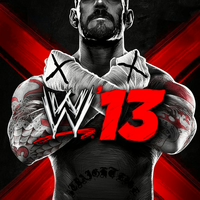
 CndnViking
CndnViking
 TrueAchievements
TrueAchievements
 Guillotine MMA
Guillotine MMA
 sevenpanda
sevenpanda