
WWE 2K16
55 Achievements
1,000
150-200h
Xbox One
Xbox Series

Feed Me More
Use the quick edit function in a move set.
15
9.16%
How to unlock the Feed Me More achievement in WWE 2K16 - Definitive Guide
Step #1: From the main menu, select 'WWE Creations', then 'Move-Set'.
Step #2: From there, select the superstars whose move-set you would like to change. From there, you will have the choice of 'Quick Edit' or 'Normal Edit'. Obviously, choose 'Quick Edit'.
Step #3: From there, just change anything (I changed Adam Rose's fighting style to showboat.
Step #4: Once done, your achievement shall pop up.
Step #2: From there, select the superstars whose move-set you would like to change. From there, you will have the choice of 'Quick Edit' or 'Normal Edit'. Obviously, choose 'Quick Edit'.
Step #3: From there, just change anything (I changed Adam Rose's fighting style to showboat.
Step #4: Once done, your achievement shall pop up.
5 Comments
Ok, I did this 4 times, still hasn't popped!!!
By Warboy925 on 06 Dec 2016 21:43
Nvm, tried again with a different Superstar and it popped!!!
By Warboy925 on 06 Dec 2016 22:53
Video showing how to unlock the achievement exactly.
Go into the Move Set editor, select a character, then choose Quick Edit. Change any move with that wrestler, then confirm changes and exit. Incredibly easy!
Create a custom superstar by going into WWE Creations and then Superstar. Go to new custom superstar and press  to accept as soon as you get in. Then back out and go to move set and choose your custom superstar you just made and select quick edit. Go into fighting style and select aerialist. Press
to accept as soon as you get in. Then back out and go to move set and choose your custom superstar you just made and select quick edit. Go into fighting style and select aerialist. Press  to accept and it will ask if you if you would like to continue, select yes. Afterwards, the trophy will pop.
to accept and it will ask if you if you would like to continue, select yes. Afterwards, the trophy will pop.
 to accept as soon as you get in. Then back out and go to move set and choose your custom superstar you just made and select quick edit. Go into fighting style and select aerialist. Press
to accept as soon as you get in. Then back out and go to move set and choose your custom superstar you just made and select quick edit. Go into fighting style and select aerialist. Press  to accept and it will ask if you if you would like to continue, select yes. Afterwards, the trophy will pop.
to accept and it will ask if you if you would like to continue, select yes. Afterwards, the trophy will pop.

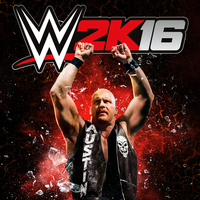
 JustJeds
JustJeds
 TrueAchievements
TrueAchievements

 Burnah Bros
Burnah Bros
 pixeldreams_txt
pixeldreams_txt
 TrueTrophies
TrueTrophies
 PainOfDemise
PainOfDemise