
WWE 2K16
55 Achievements
1,000
150-200h
Xbox One
Xbox Series

This is My Yard
Create a show that uses a custom arena and an imported logo for its show logo.
15
1.42%
How to unlock the This is My Yard achievement in WWE 2K16 - Definitive Guide
This is a multistep achievement. Below are the steps on how to unlock this achievement. Hope it helps.
First Step: From the Main Menu select WWE Creations and select WWE Community Creations. Then select Downloads, then to scroll to the Logos tab. Now select any logo you like and download it.
to scroll to the Logos tab. Now select any logo you like and download it.
Second Step: While in WWE Creations select Arena and create your own area. You can change the stage, ring style, etc. Once you have finished your own arena save it.
Third Step: Do not forget to change the arena for the show to your custom arena. Again while in WWE Creations select Show and then New. Scroll down to where it says Show Logo. Tap so you can select your custom logo you downloaded. Once you have done so, save it and the achievement should unlock during the loading screen.
so you can select your custom logo you downloaded. Once you have done so, save it and the achievement should unlock during the loading screen.
(Thanks Badwan for reminding me about step three)
First Step: From the Main Menu select WWE Creations and select WWE Community Creations. Then select Downloads, then
Second Step: While in WWE Creations select Arena and create your own area. You can change the stage, ring style, etc. Once you have finished your own arena save it.
Third Step: Do not forget to change the arena for the show to your custom arena. Again while in WWE Creations select Show and then New. Scroll down to where it says Show Logo. Tap
(Thanks Badwan for reminding me about step three)
8 Comments
In the third step, do not forget to change the arena for the show to your custom arena
By Badwan on 17 Jun 2016 18:08
In the third step, do not forget to change the arena for the show to your custom arena
By Badwan on 17 Jun 2016 19:59
UNOBTAINABLE DUE TO SERVER CLOSURE
Go to WWE Creations and then Arena and create a new custom arena, then go to Show and create a new one. Go to the show logo and add a custom logo by pressing and then selecting a custom logo you have. Now go the arena section and add your custom arena. Hit
and then selecting a custom logo you have. Now go the arena section and add your custom arena. Hit  to accept it and save and the trophy will pop.
to accept it and save and the trophy will pop.
Go to WWE Creations and then Arena and create a new custom arena, then go to Show and create a new one. Go to the show logo and add a custom logo by pressing


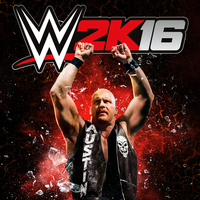
 Scrapcan
Scrapcan
 TrueAchievements
TrueAchievements
 PainOfDemise
PainOfDemise