
WWE 2K17
58 Achievements
1,000
150-200h
Xbox One
Xbox Series
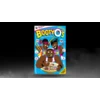
Keeping it together
Create a new Group logo.
15
5.64%
How to unlock the Keeping it together achievement in WWE 2K17 - Definitive Guide
When you create a CAW, add a clothing part. Then when you add a piece of clothing, select Logos, then Group Logos. Now select the Plus sign twice and then add logos together like you normally would.
1 Comment
You left out several menu steps, such as selecting clothing, etc.
By EastX on 21 Oct 2016 08:42
I got this by going to the W CREATIONS section, then down to "CHAMPIONSHIP". Press EDIT. (make sure you have already downloaded a championship from the download area) chose the championship belt of your choice press  then EDIT CHAMPIONSHIP. Chose "FRONT PLATE". Then press
then EDIT CHAMPIONSHIP. Chose "FRONT PLATE". Then press  on logo and go down to "GROUP LOGOS" now just create a new group logo and press
on logo and go down to "GROUP LOGOS" now just create a new group logo and press  to save it and the achievement will pop.
to save it and the achievement will pop.
The trophy image is a bit confusing as this has nothing to do with groups/tag-teams. Create or edit a custom superstar, go into attire and add a t-shirt. Choose logos, then group logos. Create one by adding any two logos to the design and this will unlock.
We cannot show the content due to copyright protection. Please click the link below to view the guide.



 Apostle92627
Apostle92627
 TrueAchievements
TrueAchievements
 TheWelshTurtle
TheWelshTurtle
 BxW Nebula
BxW Nebula
 TheManUtdFan
TheManUtdFan
 PSNProfiles
PSNProfiles