
WWE 2K23
63 Achievements
1,000
Xbox One
Xbox Series

I Made This
Create an item using your own image made in create an image.
15
12.09%
How to unlock the I Made This achievement in WWE 2K23 - Definitive Guide
So this may be misleading. If you thought like me and figured all you had to do was make an image in the creations page and apply it to a created belt or MITB... you were wrong. I saw a video that showed you have to make the image in the creations tab Video , then apply it to a clip. It worked for me
I have the clip below, which I do not take any credit for.
ALL CREDIT IN VIDEO GOES TO DAN THE DELIGHT
I have the clip below, which I do not take any credit for.
ALL CREDIT IN VIDEO GOES TO DAN THE DELIGHT
1 Comment
Thank you :)
By spegelbilder on 28 Jan 2024 00:23
This guide was translated automatically.
A little crooked trophy (patch 1.05).
You need to create any image in creations/imagine mode
Then go to creations/video and select image there and select your picture (in group image, not custom). Save and exit - we get the trophy.
The trophy does not count towards other “items” (patch 1.05)
You need to create any image in creations/imagine mode
Then go to creations/video and select image there and select your picture (in group image, not custom). Save and exit - we get the trophy.
The trophy does not count towards other “items” (patch 1.05)
We cannot show the content due to copyright protection. Please click the link below to view the guide.


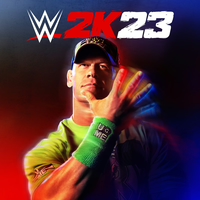
 CenzBros
CenzBros
 TrueAchievements
TrueAchievements
 Quadro
Quadro
 stratege.ru
stratege.ru
 PSNProfiles
PSNProfiles