
Zoo Tycoon
48 Achievements
1,000
40-50h

Close to the Animals
Completed all 3 interactions with the animals.
15
25.3%
How to unlock the Close to the Animals achievement in Zoo Tycoon - Definitive Guide
The glitch happens if you do the tutorials first, so the only way to get the achievement is to jump straight into campaign mode and do the interactions before doing anything else.
Edit: Since the Xbox One update allowing us to manage our own storage this solution is mostly redundant, as you can now delete your save data and start up a brand new game.
Head straight into challenge mode, do the 3 interactions (feeding, washing and sensory) and the achievement will unlock
 .
.For those who are coming to the game from the start and don't need to worry about the glitch but want to know how to do each of the interactions, these are the interactions and the animals you need to adopt to be able to perform them (thanks Bumfluff1202):
-Sensory enrichment - tigers, chimpanzees, or lions.
-Hose interaction - elephants, bears, hippos, or rhinos.
-Feeding interaction - elephants and giraffes.
In any game mode, click in an empty space of the zoo to build an exhibit, choosing one that is appropriate for the animal you intend to adopt. (You can click into a current exhibit to look at the 'adopt animals' menus to see which exhibits they like). Alternatively, if you open one of the challenge zoos, there will likely already be some exhibits and animals available for you to build the sensory toys in.
When the exhibit has been built, through the menus you will have options to build enrichments such as feeding stations, toys and sensory enrichments. Choose the sensory toy appropriate for the animal as detail above and build it in one of the available spaces. If it is a small exhibit that was already built in a challenge zoo, you may need to remove an existing toy or feeding/cleaning station to make space. Come out of the top down view if you haven't already (press Y on a path) and walk up to the exhibit where you will be able to feed, wash or play with your animal. Bear in mind, it sometimes takes a while for your animal to head over to you, so just be patient.
"Step 0a: Prevent the "Close to the Animals" Achievement from Glitching
Before doing anything in the game, from the Main Menu select Campaign. Ignore the pop-up about the tutorial. Select the Hard level in Canada called "Fame and Fortune, Kidding Around." One of the objectives will be to complete all three interactions; do so and the achievement should unlock."
It worked fine and this was the second achievement I unlocked, so if anyone haven't started yet it works fine.
for reference:
http://www.xboxachievements.com/game/zoo-tycoon-xbox-one/gui...
Having not known about this buggy achievement i plowed into the game and got quite far, having read workarounds involving deleting save data and even factory resetting the console, i didnt want to lose my progress, and i didnt heres how.....
I had already completed the tutorial and thus glitched the achievement, so what i did was-
when loading up zoo tycoon and pressing a to play the console syncs game save data from the cloud, so i cancelled the sync, now as there is no save data availablr the game starts from the beginning.
I went to any zoo on challenge mode (this is not essential) selected not to do the tutorial, built the three enrichment's with appropriate animals
-alpine with a bear and hose enrichment
-savannah with a giraffe and feeding enrichment
-tropical with a chimp and sensory interaction enrichment
i did the interaction's and 'pop' went the achievement.
now i quitted out of the game, reloaded and started as normal, when the console tries to sync to the cloud it will ask you which save you want to keep, the local save just created or the cloud data,
select cloud data and let it sync (if you select the console save file you will lose all data and progress previously gained.)
job done
Since I beat the game on XBOX ONE version first and learned how to play it, I created this video on the 360 version to show you how exactly to get this done without looking at the game tutorials.
Hope this helps.
This achievement requires that you perform all three animal interactions at least once (feeding, hosing, and sensory). See "Play Time" for more information about interactions.
This achievement requires that you perform all three animal interactions at least once (feeding, hosing, and sensory). See "Play Time" for more information about interactions.
*GLITCHY* If you first complete the requirements for the achievement in the tutorial, it will become glitched. It is best to attempt to unlock this achievement ASAP following the Step 0a of the Roadmap. If it does glitch on you, there is a fix. When booting up the game, select a different save location to than the one you normally use (i.e. a USB drive or a cloud). Skip the tutorial and go right into Campaign mode and select the Hard level in Canada. Build and complete all three interactions here to unlock the achievement.


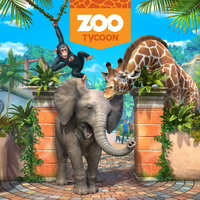
 o SeduLOUs o
o SeduLOUs o
 TrueAchievements
TrueAchievements


 Foxy Gray
Foxy Gray
 SyBernator
SyBernator
 marklynx
marklynx
 Arsenic, 17
Arsenic, 17