
Microsoft Flight Simulator
43 Achievements
1,000
1000+h
PC
Xbox Series
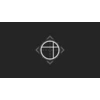
Stay on Target
Use the Instrument Landing System (ILS) to complete a landing.
10
3.03%
How to unlock the Stay on Target achievement in Microsoft Flight Simulator - Definitive Guide
UPDATED 31JAN2023
I went ahead and updated this method since the Garmin G1000 has gone through significant updates and much has changed in 2 years.
2. Go back to the main menu and go to the World Map. Select the Cessna 172 Skyhawk with the G1000 glass cockpit.
3. Select Departure > The "From/Departure" should be KMPR. Select RWY 36 for take-off.
3a. Select Arrival > The "To/Arrival" should be KSLN.
3b. Under the aircraft selection window, you should see the default dropdown that says VFR (Direct - GPS). Go ahead and click on that dropdown and select "Low-altitude airways" under IFR (Instrument Flight Rules).
3c. Underneath KSLN | Salina in the "To/Arrival" section, you'll see the bottom right dropdown labeled "APPROACH (Automatic)". Go ahead and select RNAV 35 towards the bottom of that list.
3d. You should now see KMPR AWHOV LENIN DIGBE GUYCE KSLN for your flight plan as well as the route drawn on your map.
4. Hit "Fly".
5. Once on the runway, turn the big ALT (altitude) knob (it's separated into two parts, little knob (100s of feet) and big knob (1,000s of feet)) so that your altitude on your Primary Flight Display is 4,000ft.
6. Take off.
7. Once you've established a couple hundred feet above the runway, go ahead and press these three buttons on the autopilot control header:
8a. Press PROC (Procedures) on your Primary Flight Display and then hit ENT (Enter) to select Vectors-to-Final.
8b. You should now see (null/blank) > GUYCE faf (Final Approach Fix).
8c. Press APR (Approach Mode) on the autopilot control header and let the aircraft fly all the way to the runway.
10. Pull back power when you're getting close to the runway, do not disable autopilot, and "assist" the autopilot land the aircraft with gentle yoke pulls for a flare so you don't hit the deck too hard and/or disengage the autopilot.
The achievement should pop right after touchdown.
Happy flying! :)
I went ahead and updated this method since the Garmin G1000 has gone through significant updates and much has changed in 2 years.
Disclaimer: You must activate "True to Life" in the Assistance Options.
Updated video to follow along with:
1. Verify "True to Life" in the Assistance Options are selected. Options > Assistance Options > True to Life.2. Go back to the main menu and go to the World Map. Select the Cessna 172 Skyhawk with the G1000 glass cockpit.
3. Select Departure > The "From/Departure" should be KMPR. Select RWY 36 for take-off.
3a. Select Arrival > The "To/Arrival" should be KSLN.
3b. Under the aircraft selection window, you should see the default dropdown that says VFR (Direct - GPS). Go ahead and click on that dropdown and select "Low-altitude airways" under IFR (Instrument Flight Rules).
3c. Underneath KSLN | Salina in the "To/Arrival" section, you'll see the bottom right dropdown labeled "APPROACH (Automatic)". Go ahead and select RNAV 35 towards the bottom of that list.
3d. You should now see KMPR AWHOV LENIN DIGBE GUYCE KSLN for your flight plan as well as the route drawn on your map.
4. Hit "Fly".
5. Once on the runway, turn the big ALT (altitude) knob (it's separated into two parts, little knob (100s of feet) and big knob (1,000s of feet)) so that your altitude on your Primary Flight Display is 4,000ft.
6. Take off.
7. Once you've established a couple hundred feet above the runway, go ahead and press these three buttons on the autopilot control header:
AP (Autopilot) - ON
NAV (Navigation Mode) - ON
VS (Vertical Speed) - ON
NAV (Navigation Mode) - ON
VS (Vertical Speed) - ON
Then quickly use the NOSE UP or NOSE DOWN buttons to set your climb to 700 ft/minute.
You should see on your Primary Flight Display a 4000 (in blue at the top of your altimeter) for your selected altitude and a blue 700 for your climb/vertical speed.
8. Keep flying until your GPS waypoints show you flying from LENIN > DIGBE iaf (Intial Approach Fix).You should see on your Primary Flight Display a 4000 (in blue at the top of your altimeter) for your selected altitude and a blue 700 for your climb/vertical speed.
8a. Press PROC (Procedures) on your Primary Flight Display and then hit ENT (Enter) to select Vectors-to-Final.
8b. You should now see (null/blank) > GUYCE faf (Final Approach Fix).
8c. Press APR (Approach Mode) on the autopilot control header and let the aircraft fly all the way to the runway.
Please note: Selecting APR will allow the aircraft to fly the approach for you; don't worry if you start to lose altitude, it's guiding itself down with the Glide Slope.
9. After passing GUYCE faf, you'll see GUYCE faf > Rwy 35 map (Missed Approach Point). That's your final leg.10. Pull back power when you're getting close to the runway, do not disable autopilot, and "assist" the autopilot land the aircraft with gentle yoke pulls for a flare so you don't hit the deck too hard and/or disengage the autopilot.
The achievement should pop right after touchdown.
Happy flying! :)
32 Comments
@ToastBubbles I'll fix the guide later to reflect APR and VNV with the video. They both can technically work a good distance away (I always use an online approach plate or ForeFlight to decide when to activate it), but the AP has been super buggy lately. I had to sit and fight the 320 to get control since it decided for whatever reason to just do a barrel roll on close final in IMC conditions.
I think the issue might be the assistance. I know it doesn't say it in the description for the achievement, but many others say not to have assistance so I'm assuming it might hinder the unlock. You can disable comms for sure as well as you don't have to talk to the ATC to get this achievement.
If you're getting the glide slope and ILS vertical and horizontal diamonds on the G1000, you can fly it down yourself and not the AP. I just used the AP for the guide to make it easier on people.
I think the issue might be the assistance. I know it doesn't say it in the description for the achievement, but many others say not to have assistance so I'm assuming it might hinder the unlock. You can disable comms for sure as well as you don't have to talk to the ATC to get this achievement.
If you're getting the glide slope and ILS vertical and horizontal diamonds on the G1000, you can fly it down yourself and not the AP. I just used the AP for the guide to make it easier on people.
By raubvogel 89 on 01 Sep 2020 12:55
Worked like a charm, thank you! Been waiting for something like this, tried watching a couple videos on YouTube though most of those were hard to follow along with. This was perfect :)
By KawiNinjaRider7 on 24 Aug 2020 13:18
If you do not care about crashing, then here's a quick guide for you!
I was able to get this achievement in just a few minutes on PC, not sure if it works on the Xbox.
Set True to Life difficulty, no other options changed.
Picked the Cessna 172 Skyhawk (G1000).
Choose RJCK on the world map as the arrival point.
Do not pick any departure point, so you start airborne.
When the flight starts, quickly press the APR, NAV, and AP buttons next to the right screen on the plane's console.
The plane zooms down to make a landing at full speed.
Turn off AP right before it touches down.
It does not slow down or hit the breaks, but after a few bounces the achievement unlocks as your plane goes off the runway into the trees, or your landing gear breaks.
Please let me know if you can replicate this or if you had to do anything differently!
I was able to get this achievement in just a few minutes on PC, not sure if it works on the Xbox.
Set True to Life difficulty, no other options changed.
Picked the Cessna 172 Skyhawk (G1000).
Choose RJCK on the world map as the arrival point.
Do not pick any departure point, so you start airborne.
When the flight starts, quickly press the APR, NAV, and AP buttons next to the right screen on the plane's console.
The plane zooms down to make a landing at full speed.
Turn off AP right before it touches down.
It does not slow down or hit the breaks, but after a few bounces the achievement unlocks as your plane goes off the runway into the trees, or your landing gear breaks.
Please let me know if you can replicate this or if you had to do anything differently!
15 Comments
On the left side of the right screen (with the map), the buttons are:
APR - third up from bottom on left side
NAV - fourth up from bottom
AP - sixth up from bottom (or top of that section of buttons)
https://cdn.fanbyte.com/wp-content/uploads/2020/08/Cessna-Da...
APR - third up from bottom on left side
NAV - fourth up from bottom
AP - sixth up from bottom (or top of that section of buttons)
https://cdn.fanbyte.com/wp-content/uploads/2020/08/Cessna-Da...
By LeiChat on 03 Jun 2022 15:02
works on xbox
By ZebSan on 22 Sep 2021 14:45
I was able to pull this off a little easier than the other guide(which was well written from a real pilot). This method takes about 20mins.
Configure the following on the flight plan map
Plane: A320
Route: KAHN departing Runway 27 to KATL Arriving at 27R
IFR High Altitude airways
Arrivals (OZZZI1 27R)
Approach ILS 27R
Flight conditions clear(not sure if weather matters)
Once you takeoff engage autopilot and set altitude to whatever you like on the AP or what ATC wants. I stayed at 10000 for most of the route. ATC will tell you to go higher than 10000 ft but you can request to stay there. I think with less descending you have a better chance and its a short flight so going to like 30000ft isn't ideal. As you get closer they will tell you descend so input whichever value into the AP, ALT selector. On approach when the plane lines up for the runway on the pattern entry(when you get the blue/red guidelines on screen) select APPR on the AP panel(Approach mode). At this point you also want to get to around 140kts for the landing.
On the flight display screen you should see "G/S"(for the glide slope) in blue then it should turn Green(plane will do some fine tuning course corrections no need to worry), then you will also see "Land" in green as you get closer to the runway.
Also make sure flaps are all down and speed is around 140kts or so and arm the spoilers and engage autobrakes. I did to full for the brakes.
Setting all this up you never have to touch the flight stick except for takeoff and after the wheels touch the ground. After I did the takeoff I engaged AP and it did the rest essentially. No need to mess with FMS/MCDU either if you select the approach and ILS stuff before the flight at the flight plan screen.
Once the wheels touch the ground, AP will disengage(not sure if this is normal A320 behavior) and Cheevo will pop then you can take over and land the plane and apply brakes and reverse thrusters and done.
May have to try a few times as the AP in the game can be funny sometimes. Essentially plane should be able to line up to runway and everything on its own. Touching the ground without you taking over at any point during the approach is key I think.
Doing this method was easier for me as I wasn't familiar with the aircraft from the other guide. I'm just a amateur sim A320/B737/B787 pilot so I don't know the correct aviation terms for some things and tried to explain things for a gamer to understand I suppose.
This can be done at any airport arrival and destinations. Try to select a straight in approach from your destination to the arrival airport so turns won't be a factor in the landing since the AP is funky at time.
Configure the following on the flight plan map
Plane: A320
Route: KAHN departing Runway 27 to KATL Arriving at 27R
IFR High Altitude airways
Arrivals (OZZZI1 27R)
Approach ILS 27R
Flight conditions clear(not sure if weather matters)
Once you takeoff engage autopilot and set altitude to whatever you like on the AP or what ATC wants. I stayed at 10000 for most of the route. ATC will tell you to go higher than 10000 ft but you can request to stay there. I think with less descending you have a better chance and its a short flight so going to like 30000ft isn't ideal. As you get closer they will tell you descend so input whichever value into the AP, ALT selector. On approach when the plane lines up for the runway on the pattern entry(when you get the blue/red guidelines on screen) select APPR on the AP panel(Approach mode). At this point you also want to get to around 140kts for the landing.
On the flight display screen you should see "G/S"(for the glide slope) in blue then it should turn Green(plane will do some fine tuning course corrections no need to worry), then you will also see "Land" in green as you get closer to the runway.
Also make sure flaps are all down and speed is around 140kts or so and arm the spoilers and engage autobrakes. I did to full for the brakes.
Setting all this up you never have to touch the flight stick except for takeoff and after the wheels touch the ground. After I did the takeoff I engaged AP and it did the rest essentially. No need to mess with FMS/MCDU either if you select the approach and ILS stuff before the flight at the flight plan screen.
Once the wheels touch the ground, AP will disengage(not sure if this is normal A320 behavior) and Cheevo will pop then you can take over and land the plane and apply brakes and reverse thrusters and done.
May have to try a few times as the AP in the game can be funny sometimes. Essentially plane should be able to line up to runway and everything on its own. Touching the ground without you taking over at any point during the approach is key I think.
Doing this method was easier for me as I wasn't familiar with the aircraft from the other guide. I'm just a amateur sim A320/B737/B787 pilot so I don't know the correct aviation terms for some things and tried to explain things for a gamer to understand I suppose.
This can be done at any airport arrival and destinations. Try to select a straight in approach from your destination to the arrival airport so turns won't be a factor in the landing since the AP is funky at time.
2 Comments
Thanks for this guide. I didn’t get any sort of red/blue guidelines to indicate when to hit APPR. Does the difficulty make a difference, and do you have to choose “true to life” for this method? Thanks again.
By LJ Rojo on 14 Oct 2020 22:00
Excellent guide, worked a treat. +1 from me!
Not sure if it has to be true to life but I used that setting and it unlocked fine.
Not sure if it has to be true to life but I used that setting and it unlocked fine.
By Rossco7530 on 22 May 2023 01:38



 raubvogel 89
raubvogel 89
 TrueAchievements
TrueAchievements

 Zeusandhera
Zeusandhera
 Deus Legend
Deus Legend