
TEKKEN TAG TOURNAMENT 2
50 Achievements
1,000
20-25h

Touch-Up Artist
You customized a character.
15
How to unlock the Touch-Up Artist achievement in TEKKEN TAG TOURNAMENT 2 - Definitive Guide
Then select a character you wish to customise and choose any item from the many lists to buy for your character and make sure you press to equip it onto the character. Once you've equipped your snazzy new gear, try leaving the menu and you will get a little drop down asking to take a picture of your character. This is purely for the game to show you the custom character through a screenshot when selecting them for any game mode. Once you've taken the picture and accepted; the achievement will unlock.
In the Customize menu, select a character, and an open customization slot (you can't customize a character's default outfit). Choose to equip an item, there are multiple LEDs available, so select one of those. You'll need to save a thumbnail to confirm the custom. You don't need to purchase any customizations beforehand.
To customize a character, go to "Customize" from the main menu and choose a character. Once you have chosen a character, buy something for them and equip it. Try to back out and you will be greeted to a blue box hovering over your character. This serves as to take a screenshot of your character for the costume select when using Arcade, Versus, etc. Take the snapshot, select yes to keep it and the achievement will pop.


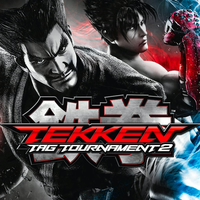
 FFX Brotherhood
FFX Brotherhood  TrueAchievements
TrueAchievements  Jordyce
Jordyce  PSNProfiles
PSNProfiles