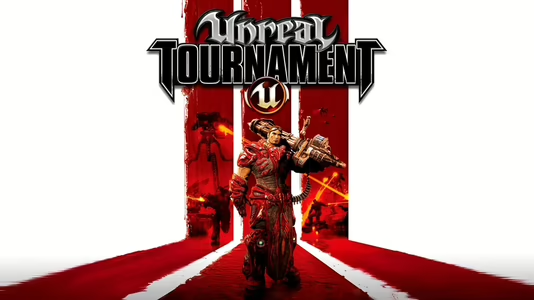
Unreal Tournament 3
50 Achievements
1,000
80-100h
Xbox 360
Xbox One
Xbox Series

Ranked Champion
Won 500 Ranked matches.
50
How to unlock the Ranked Champion achievement in Unreal Tournament 3 - Definitive Guide
Either play forever or let someone search for your game and quit out. Remember if you're using the quitting method, that the person who needs the win host the game and the friend quits out or else it doesn't count!
41 Comments
Yeah, I've run about 350. Problem with someone searching for you is you have to let them win 500 times too... :(
By BLYAST on 30 Aug 2008 15:12
I guess it's still faster then trying to win 500 ranked matches since they can take pretty long and for the less skilled at shooting games it's going to take forever probably...
By don manolito on 09 Sep 2008 17:29
Ok, easiest way to do this is with 2 360's, 2 controllers, 2 TV's, and 2 Gold Accounts.
Have your account be the primary account and the extra account is the secondary account. Easiest to have the TV's right next to each other so you can look at both at the same time.
With your primary go down to Multi Player, host match, DeathMatch, Arsenal, ranked, 2 players max, 5 min and 5 kills (just in case the secondary doesn't make it in) and then press Start. With the secondary go to MP, Custom matches and search for Ranked DeathMatch and joins your game. With the primary press A so you're in the match and keep pressing RT so that as soon as the secondary loads the game will start in 3. With the secondary wait until the lady says "Play" and Press Start, Y, and then A. That will disconnect the secondary from the session and give a win to the primary. As soon as the 2nd DC, grab the primary controller and pull up the pause menu. Once saving... goes away in the top right press B and go back to the secondary controller. MAKE SURE THAT IT SAID Saving... OR IT WILL NOT TRACK YOUR PROGRESS! Every 50-70 matches it stops saving so dashboard the game and head back in. Go down to MP, chose Custom Match and Ranked DeathMatch. when the primary loads, go down to MP, host match, DeathMatch, Arsenal then start. With the secondary press X and then pick your match.
Rinse and repeat 500 times.
If you do this in one run it can take between 7 and 10 hours
Have your account be the primary account and the extra account is the secondary account. Easiest to have the TV's right next to each other so you can look at both at the same time.
With your primary go down to Multi Player, host match, DeathMatch, Arsenal, ranked, 2 players max, 5 min and 5 kills (just in case the secondary doesn't make it in) and then press Start. With the secondary go to MP, Custom matches and search for Ranked DeathMatch and joins your game. With the primary press A so you're in the match and keep pressing RT so that as soon as the secondary loads the game will start in 3. With the secondary wait until the lady says "Play" and Press Start, Y, and then A. That will disconnect the secondary from the session and give a win to the primary. As soon as the 2nd DC, grab the primary controller and pull up the pause menu. Once saving... goes away in the top right press B and go back to the secondary controller. MAKE SURE THAT IT SAID Saving... OR IT WILL NOT TRACK YOUR PROGRESS! Every 50-70 matches it stops saving so dashboard the game and head back in. Go down to MP, chose Custom Match and Ranked DeathMatch. when the primary loads, go down to MP, host match, DeathMatch, Arsenal then start. With the secondary press X and then pick your match.
Rinse and repeat 500 times.
If you do this in one run it can take between 7 and 10 hours
30 Comments
nice thx dude im going to have to try this l8er
By Death Slice X on 12 Jul 2010 01:25
Do you have any idea what it would cost me to double my set-up + accounts? Did you think about the number of gamers who actually have this kind of (double) infrastructure? You are probably one of the ten who does have this equipment, while millions other gamers have not. Therefor, your solution is totally nuts and you get my thumbs down.
By Trikke den 1e on 27 Jul 2010 14:32
If you boost this with a partner, just do as follows:
- Player A hosts on "Ranked match". Player B joins and quits.
- Player B set up a new match and hosts (while player A is still on loading screen from previous match). Player A joins and quits.
- Rinse and repeat
So you basically trade wins: it helps shave some loading time.
By doing that, you don't need to worry about the "saving" not popping (on the top right corner of screen), it will, all the time. So you don't need to dashboard after X matchs.
Don't check the leaderboard (useless and not updating), instead keep a count of your wins in an Excel sheet.
It took me and my boosting partner around 13-14h for both of us to have the achievement, spread into 4 sessions of 3-4h. Depending on your efficiency, you can get 30 to 40 wins each in a hour of boosting.
------
On a bonus side: it is a good way to work towards "Around the world" achievement (win a multiplayer match on every map = DM, CTF, vehicle CTF and Warfare).
- Player A hosts on "Ranked match". Player B joins and quits.
- Player B set up a new match and hosts (while player A is still on loading screen from previous match). Player A joins and quits.
- Rinse and repeat
So you basically trade wins: it helps shave some loading time.
By doing that, you don't need to worry about the "saving" not popping (on the top right corner of screen), it will, all the time. So you don't need to dashboard after X matchs.
Don't check the leaderboard (useless and not updating), instead keep a count of your wins in an Excel sheet.
It took me and my boosting partner around 13-14h for both of us to have the achievement, spread into 4 sessions of 3-4h. Depending on your efficiency, you can get 30 to 40 wins each in a hour of boosting.
------
On a bonus side: it is a good way to work towards "Around the world" achievement (win a multiplayer match on every map = DM, CTF, vehicle CTF and Warfare).
UPDATE: 27th January 2023: I have decided to Update this Achievement with more Detail, that might express interest to you all.
Originally on the 24th January 2023, the Online Servers for Unreal Tournament 3, we're planned to be closed. However I can confirm that the XBox 360 Version hadn't had their Servers Closed.
Which means that if you are planning to do the Online Achievements for this game. I strongly suggest you get them done, sooner than later.
The best way into getting this achievement is to use the Host & Quitting Method. For this you will either need a 2nd copy of Unreal Tournament 3, with another console, or a partner who is willing to help you.
Note: This game is Backward Compatible on the XBox One & XBox Series X/S Consoles. So you can playthrough the game using that method. Or Share with Gold etc.
This solution will be explained as if you have a partner. You'll need to decide between the two of you who is taking the Wins or if you're taking turns.
Once you have both decided, the person who is taking the Win/s, must go through the following settings...
From the Main Menu...
Choose Multiplayer...
Then Host Match...
Choose any Map you like...
Then make sure it's Ranked Match. It needs to be Deathmatch or Duel.
Make sure the Minimum & Maximum Amount Of Players that are needed is 2.
The Score Limit & Time Limit can be Anything, it doesn't matter.
For the Player that is searching for the Match...
Choose Multiplayer...
Then Custom match...
Then make sure it is Ranked Match, before you start Searching...
After a short while of Searching, the Lobby with your Partner/Dummy in will be visible. If not, press the button to Refresh the Search. Or press the
button to Refresh the Search. Or press the  button to back out and then restart the Search.
button to back out and then restart the Search.
Once you have both paired up in the Match. The Host needs to start the Match by pressing the button.
button.
Now for the player that isn't the Host, as soon as the match begins, they need to Quit the Match by pressing the button, then press the
button, then press the  button, then
button, then  . This will take the Player who is not the Host, back to the Main Menu.
. This will take the Player who is not the Host, back to the Main Menu.
Meanwhile, the Host that is left behind will automatically be declared the Winner, because he/she are the only ones that are left behind in the match.
Tip: When this happens, press the button, and then press the
button, and then press the  button in an attempt to return to the Main Menu faster.
button in an attempt to return to the Main Menu faster.
What I've noticed as I was re-boosting this Version & the Japanese Version of these games, is that whenever you do your First Ever Multiplayer Match using this method. The Host can always return to the Main Menu very quickly. After the 2nd Match, you will likely get the same outcome, in which the Host can return to the Main Menu quickly. But after a handful of Matches, the game will likely delay the Host in returning to the Main Menu, and they may have to sit and wait briefly before they can be returned to the Main Menu.
Now there is also a faster way in Re-hosting the same Match. After the Host has setted up the Match once, the game remembers your setup, until you exit Unreal Tournament 3 completely (switch off game/console etc). What I found out is when you Re-host...
From the Main Menu...
Choose Multiplayer...
Then Host Match...
On the Map Screen, press the button to Start Game, and you will re-launch the Game under the same Settings you had before.
button to Start Game, and you will re-launch the Game under the same Settings you had before.
This reduces the amount of time needed to setup the same Match, and allow the Host to get more Matches done in such a short space of time. However, at times, the game will put in a delay in which it could take a Brief moment, before your requested match will load up. There has also been times in which, I've attempted to press the button to Launch the Match. And then I had to press the
button to Launch the Match. And then I had to press the  button after a minute of waiting, in an attempt to Launch the match again.
button after a minute of waiting, in an attempt to Launch the match again.
Another side note I must mention is that this game does not have precise Leaderboards. And your Records of how much you have done will not be Recorded on the Leaderboards screen, even though it will all be counted.
With this in mind, I strongly suggest as well you equip yourself a Pen & Paper and Tally Chart how many Matches you have Won, so that you can find out how many Wins you may need to get the Achievement.
Warning: It is known that the game may not Save your Won Matches towards the Achievement, after playing the game for an extensive period of time, without reloading the game. After each Match you Won, you will get a Black Box with the words "Saving" on your screen. If it does not appear. I highly recommend you return to the XBox Dashboard for you and your partner and reboot your games. By doing this, not only should the "Saving" Box re-appear. But it may also re-increase the speed of you both finding Matches.
With all the above rinse & repeated. It is known to take around 8 - 10 Hours for 1 person to get 500+ Wins towards the Achievement. It will likely take 15 - 20+ Hours, to get you and your partner 500+ Wins done.
Be-aware that this Achievement is known to be glitchy, it you may need more, or less than 500 Wins to get the Achievement.
Good Luck. Your going to need it.
Originally on the 24th January 2023, the Online Servers for Unreal Tournament 3, we're planned to be closed. However I can confirm that the XBox 360 Version hadn't had their Servers Closed.
Which means that if you are planning to do the Online Achievements for this game. I strongly suggest you get them done, sooner than later.
The best way into getting this achievement is to use the Host & Quitting Method. For this you will either need a 2nd copy of Unreal Tournament 3, with another console, or a partner who is willing to help you.
Note: This game is Backward Compatible on the XBox One & XBox Series X/S Consoles. So you can playthrough the game using that method. Or Share with Gold etc.
This solution will be explained as if you have a partner. You'll need to decide between the two of you who is taking the Wins or if you're taking turns.
Once you have both decided, the person who is taking the Win/s, must go through the following settings...
From the Main Menu...
Choose Multiplayer...
Then Host Match...
Choose any Map you like...
Then make sure it's Ranked Match. It needs to be Deathmatch or Duel.
Make sure the Minimum & Maximum Amount Of Players that are needed is 2.
The Score Limit & Time Limit can be Anything, it doesn't matter.
For the Player that is searching for the Match...
Choose Multiplayer...
Then Custom match...
Then make sure it is Ranked Match, before you start Searching...
After a short while of Searching, the Lobby with your Partner/Dummy in will be visible. If not, press the
Once you have both paired up in the Match. The Host needs to start the Match by pressing the
Now for the player that isn't the Host, as soon as the match begins, they need to Quit the Match by pressing the
Meanwhile, the Host that is left behind will automatically be declared the Winner, because he/she are the only ones that are left behind in the match.
Tip: When this happens, press the
What I've noticed as I was re-boosting this Version & the Japanese Version of these games, is that whenever you do your First Ever Multiplayer Match using this method. The Host can always return to the Main Menu very quickly. After the 2nd Match, you will likely get the same outcome, in which the Host can return to the Main Menu quickly. But after a handful of Matches, the game will likely delay the Host in returning to the Main Menu, and they may have to sit and wait briefly before they can be returned to the Main Menu.
Now there is also a faster way in Re-hosting the same Match. After the Host has setted up the Match once, the game remembers your setup, until you exit Unreal Tournament 3 completely (switch off game/console etc). What I found out is when you Re-host...
From the Main Menu...
Choose Multiplayer...
Then Host Match...
On the Map Screen, press the
This reduces the amount of time needed to setup the same Match, and allow the Host to get more Matches done in such a short space of time. However, at times, the game will put in a delay in which it could take a Brief moment, before your requested match will load up. There has also been times in which, I've attempted to press the
Another side note I must mention is that this game does not have precise Leaderboards. And your Records of how much you have done will not be Recorded on the Leaderboards screen, even though it will all be counted.
With this in mind, I strongly suggest as well you equip yourself a Pen & Paper and Tally Chart how many Matches you have Won, so that you can find out how many Wins you may need to get the Achievement.
Warning: It is known that the game may not Save your Won Matches towards the Achievement, after playing the game for an extensive period of time, without reloading the game. After each Match you Won, you will get a Black Box with the words "Saving" on your screen. If it does not appear. I highly recommend you return to the XBox Dashboard for you and your partner and reboot your games. By doing this, not only should the "Saving" Box re-appear. But it may also re-increase the speed of you both finding Matches.
With all the above rinse & repeated. It is known to take around 8 - 10 Hours for 1 person to get 500+ Wins towards the Achievement. It will likely take 15 - 20+ Hours, to get you and your partner 500+ Wins done.
Be-aware that this Achievement is known to be glitchy, it you may need more, or less than 500 Wins to get the Achievement.
Good Luck. Your going to need it.
Win 500 ranked matches in any game mode. Try and play Duel one on one and see if anyone wants to boost, if not quit and try again.


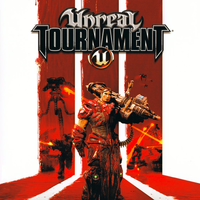
 don manolito
don manolito
 TrueAchievements
TrueAchievements
 TonySki
TonySki
 Chalam360
Chalam360
 BulgyDragonZord
BulgyDragonZord
 RegentEagle
RegentEagle