
Kerbal Space Program Enhanced Edition
44 Achievements
1,000
40-50h
Xbox One
Xbox Series
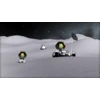
Mun Rover, Mun Rover
Congratulations! You took your first rover out for a spin.
10
4.56%
How to unlock the Mun Rover, Mun Rover achievement in Kerbal Space Program Enhanced Edition - Definitive Guide
To unlock this achievement you must deploy a rover on another planetary body (it can be unmanned).
A simple Probodobodyne RoveMate with wheels, batteries, and solar panels attached to it will do the trick. However, in order for this achievement to unlock, the vessel must be classified as a rover in the game. Normally, when you detach a part from the main vessel or lander, the game will automatically classify it as a probe instead of a rover. And as long as the game thinks that your rover is a probe, it will not unlock the achievement. So you need to re-classify the vessel to unlock it.
This guide will assume that you already know how to get to and land on another planetary body and will focus on building and deploying the rover.
If you don't know how to land on another planetary body, here's a guide created by Scott Manley to teach you how:
If you already know how to deploy a rover and just need to learn how to re-classify the vessel, skip ahead to Step 5:
Step 1: Build your rocket with enough Delta V to carry you to the Mun or Minmus. For this I built a simple 3-stage rocket comprised of a launch stage (main engine and boosters), a transfer stage (Poodle engine) and a lander (Terrier engine).
The lander is what deploys the rover. The simplest way I found to do this is by attaching 2 XL Modular Girder Segments (one on each side of the lander) with Clamp-o-Tron Jr. docking ports on the bottom to un-attach the rover.
Step2: Build your rover.
After saving your rocket, go to the Space Plane hanger and build your rover. It needs to have wheels and a way to generate and store power. A Probodobodyne RoveMate with batteries and solar panels is the simplest option. After building your rover, attach a clamp-o-tron jr. port to the top. This will connect to the other docking port on your rocket.
Step 3: Next you need to save your rover as a sub-assembly. To do this, you must first re-root the docking port as the main center piece. Click on the re-root tool in the upper right that looks like a 'Z', then click on the docking port twice. Save your sub-assembly and go back to the VAB.
Step 4: In the VAB, select your Rover sub-assembly and attach it to the docking ports on the rocket. You'll need one on each side to keep the lander balanced. Now you're ready for take off.
Step 5: After putting your lander down on either the Mun or Minmus, detach one of the rovers from the docking port, like so;
Next, pause the game and go to the tracking station. Notice how your rover is classified as a 'probe' by the game. To change this, select the vessel and click on the 'i' icon on the bottom right. This will bring up a menu of the vessel info. Hover your cursor over the vessel name and double click it.
Now you will be able to re-name and re-classify the probe to a rover.
Step 6: After that, simply go back to the rover and move around with it for a few seconds and the achievement will pop. If it doesn't pop right away, try switching between the main lander and back to the rover again.
A simple Probodobodyne RoveMate with wheels, batteries, and solar panels attached to it will do the trick. However, in order for this achievement to unlock, the vessel must be classified as a rover in the game. Normally, when you detach a part from the main vessel or lander, the game will automatically classify it as a probe instead of a rover. And as long as the game thinks that your rover is a probe, it will not unlock the achievement. So you need to re-classify the vessel to unlock it.
This guide will assume that you already know how to get to and land on another planetary body and will focus on building and deploying the rover.
If you don't know how to land on another planetary body, here's a guide created by Scott Manley to teach you how:
If you already know how to deploy a rover and just need to learn how to re-classify the vessel, skip ahead to Step 5:
Step 1: Build your rocket with enough Delta V to carry you to the Mun or Minmus. For this I built a simple 3-stage rocket comprised of a launch stage (main engine and boosters), a transfer stage (Poodle engine) and a lander (Terrier engine).
The lander is what deploys the rover. The simplest way I found to do this is by attaching 2 XL Modular Girder Segments (one on each side of the lander) with Clamp-o-Tron Jr. docking ports on the bottom to un-attach the rover.
Step2: Build your rover.
After saving your rocket, go to the Space Plane hanger and build your rover. It needs to have wheels and a way to generate and store power. A Probodobodyne RoveMate with batteries and solar panels is the simplest option. After building your rover, attach a clamp-o-tron jr. port to the top. This will connect to the other docking port on your rocket.
Step 3: Next you need to save your rover as a sub-assembly. To do this, you must first re-root the docking port as the main center piece. Click on the re-root tool in the upper right that looks like a 'Z', then click on the docking port twice. Save your sub-assembly and go back to the VAB.
Step 4: In the VAB, select your Rover sub-assembly and attach it to the docking ports on the rocket. You'll need one on each side to keep the lander balanced. Now you're ready for take off.
Step 5: After putting your lander down on either the Mun or Minmus, detach one of the rovers from the docking port, like so;
Next, pause the game and go to the tracking station. Notice how your rover is classified as a 'probe' by the game. To change this, select the vessel and click on the 'i' icon on the bottom right. This will bring up a menu of the vessel info. Hover your cursor over the vessel name and double click it.
Now you will be able to re-name and re-classify the probe to a rover.
Step 6: After that, simply go back to the rover and move around with it for a few seconds and the achievement will pop. If it doesn't pop right away, try switching between the main lander and back to the rover again.
2 Comments
Funnily enough, this cheevo popped when I landed on an incline on the Mun and my spaceship slid down the hill.
By Rossticus on 20 Apr 2020 21:05
Thanks for the guide, after many failed attempts :) ... I just reliazed you can simply launch the stock "Rover + Skycrane" from Mun Launch Site if you have the "KSP Enhanced Edition’s first DLC: the History and Parts Pack".
You still need to rename the Vessel and change the type to Rover.
As per guide above, it would be nice to have the full rocket specification, I tried to do a similar one but just before reaching the orbit it starts spinning, I think due the two rover pending from the sides.
You still need to rename the Vessel and change the type to Rover.
As per guide above, it would be nice to have the full rocket specification, I tried to do a similar one but just before reaching the orbit it starts spinning, I think due the two rover pending from the sides.
By Vikingo360 on 15 Sep 2023 13:13



 Eterna1 Soldier
Eterna1 Soldier
 TrueAchievements
TrueAchievements